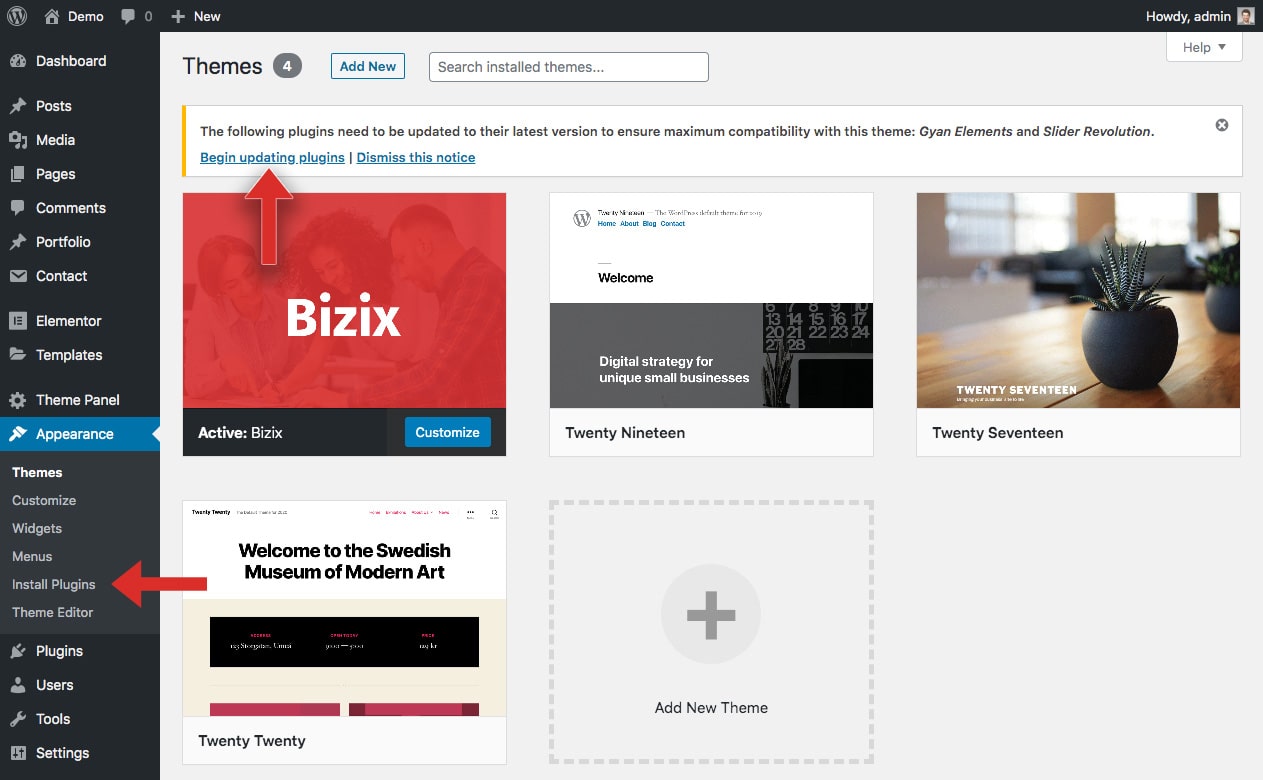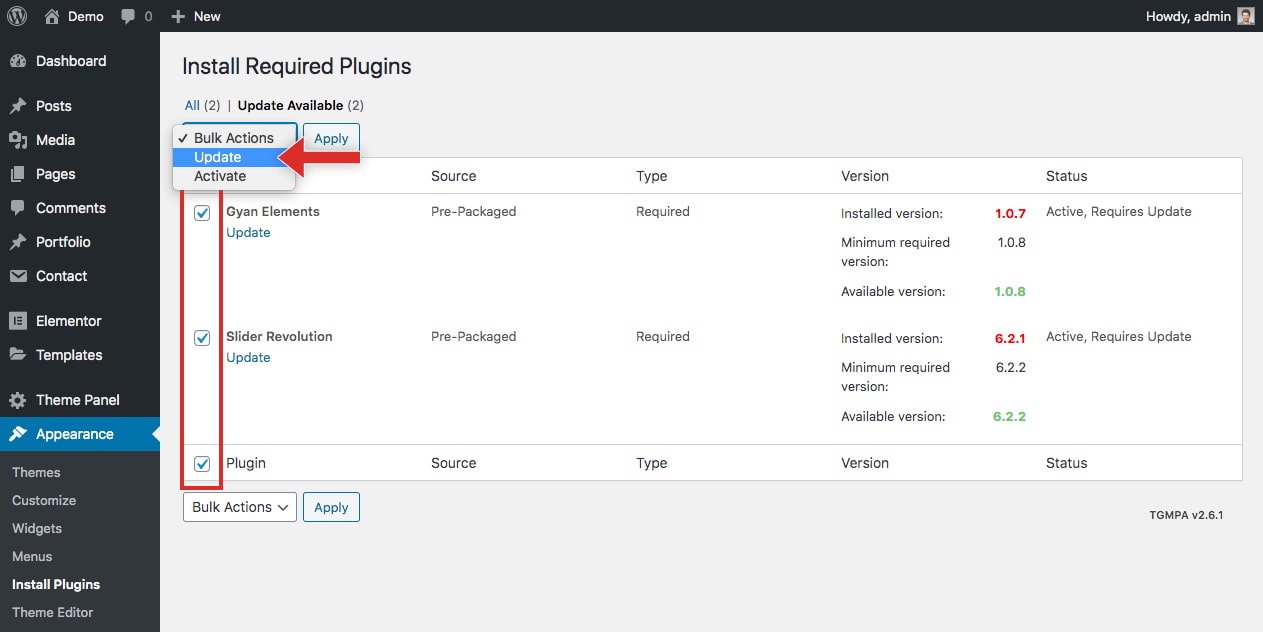Updating the Plugins
To update plugins originally received with the theme ( Gyan Elements and Revolution Slider ), please, first of all, make sure you’re using the latest theme version. We include the current version of the plugins archives to the theme updates.
Gyan Elements plugin should be updated after every theme update!
Go to Dashboard > Appearance > Install Plugins.
If an update is available, you will see the Update button below the plugin name. Click on it.
After a few seconds, you should be presented with the message of successful update. Click on the Back button and see the plugin is updated.
Please take backup Sliders before updating the "Slider Revolution" Plugin. Read more about Export Slider