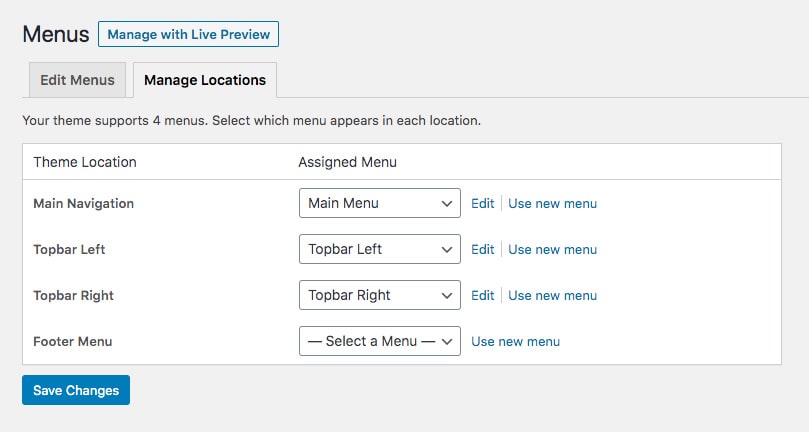Menu Locations
Once you’ve created your menu, you need to assign it to the menu location which you would like to use it for. You can do so by setting it under the Manage Locations tab, once you’ve navigated to Appearance > Menus from the WordPress admin sidebar menu.
You can also set the main navigation, topbar left, topbar right and footer menus here, so if you would like to use them, make sure you create a menu for each area.
- Click the Manage Locations tab in the Menus section of the admin dashboard.
- Select the menu you’d like to assign as the Main Navigation for main header menu.
- Select the menu you’d like to assign as the Topbar Left and the Topbar Right for topbar menus.
- Select the menu you’d like to assign as the Footer menu for small footer ( next to copyright text ).
- Click the Save Changes button.