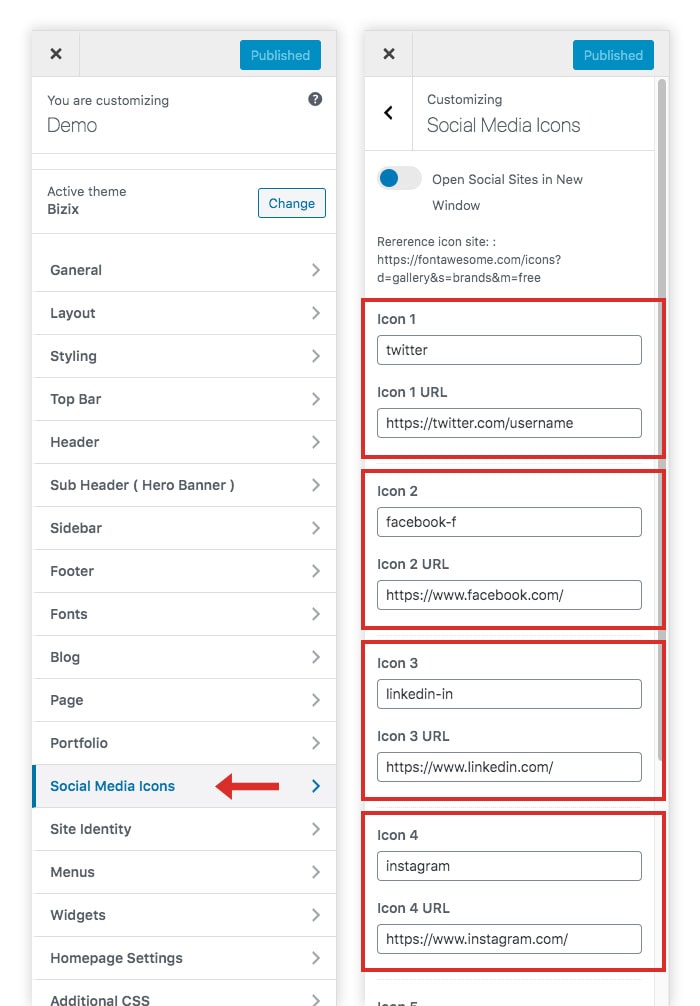Social Media Icons
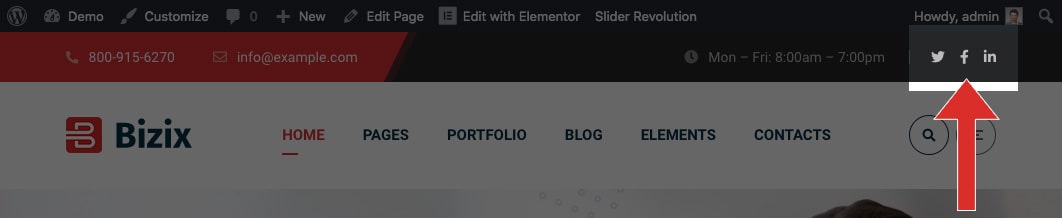
- Go to Dashboard > Appearance > Customize > Topbar > Social Icons
- You can set "On" or "Off" to show/hide social icons.
- You can change icons colors.
- Click on Publish button.
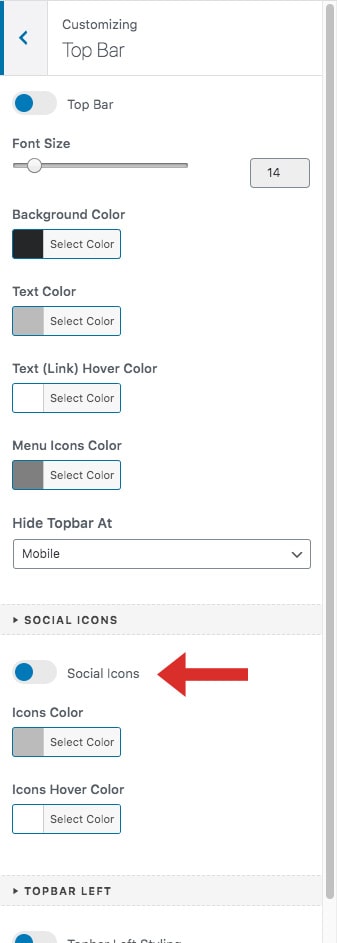
Edit Social Icon and Link:
- Go to Dashboard > Appearance > Customize > Social Media Icons
- Edit icon name and social icon link.
- Click Here for Social Icons reference link.