Contact Footer
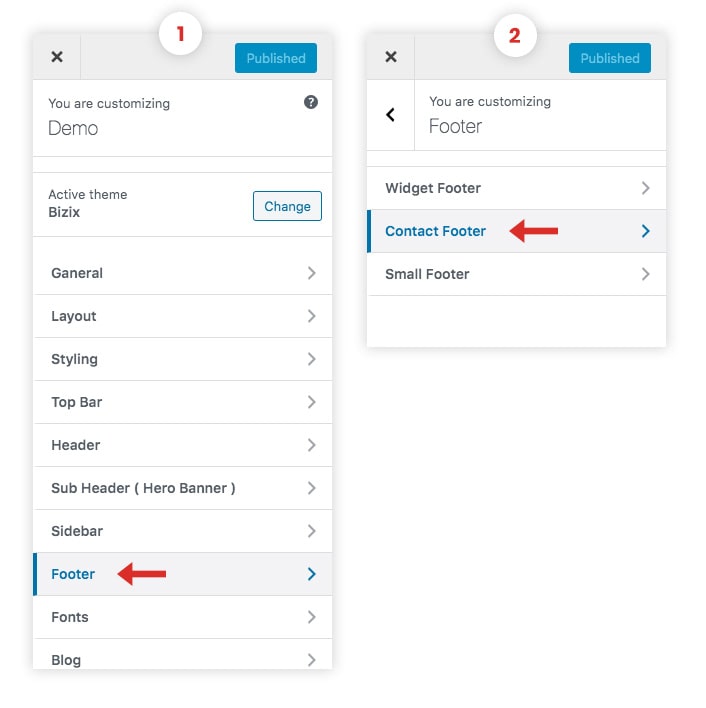
Contact Footer Customizer Options
- Go to Dashboard > Appearance > Customize > Footer > Contact Footer
- You can enable/disable contact footer, edit contact info, set contact footer, contact footer background and text color.
- Click on Publish Button.