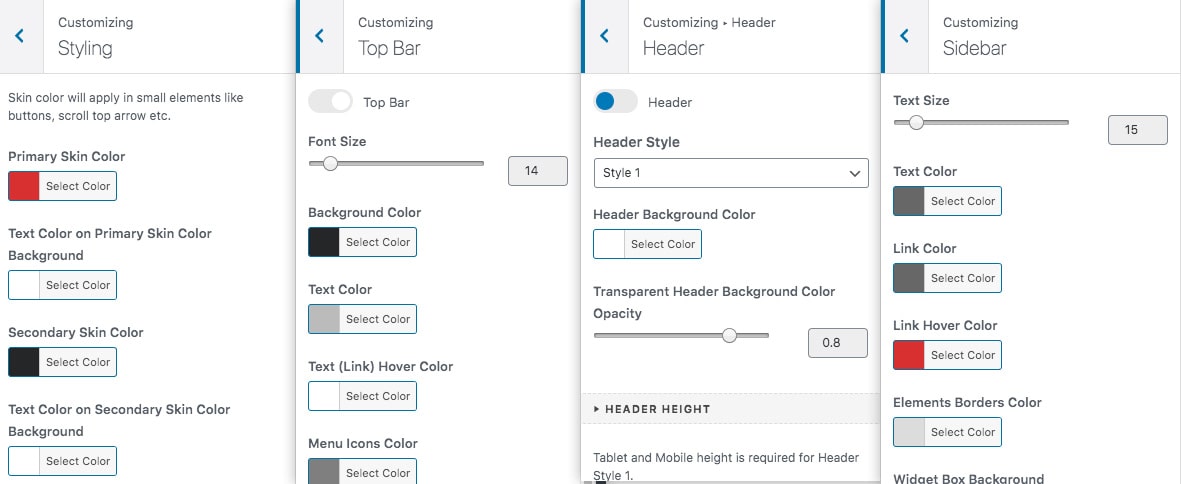Styling (Changing Colors)
You can change the Color of any elements in Bizix theme. To change the default colors of Bizix theme:
- Go to Dashboard > Appearance > Customize > Styling
- You can change your websites overall text color by modifying the "Site content Text Color" option.
- The default Red color that is set by default and displayed throughout your site in various elements.
- Each elements color options are incorporated in each section. For example: You can change the Topbar background and text color from Customize > Topbar > Background Color / Text Color.
- To change the header Color go to Customize > Header > Header > Header Background Color.
- To change the Sidebar Color go to Customize > Sidebar.
- To change the Footer Color go to Customize > Footer > Widget Footer > Styling.