Search
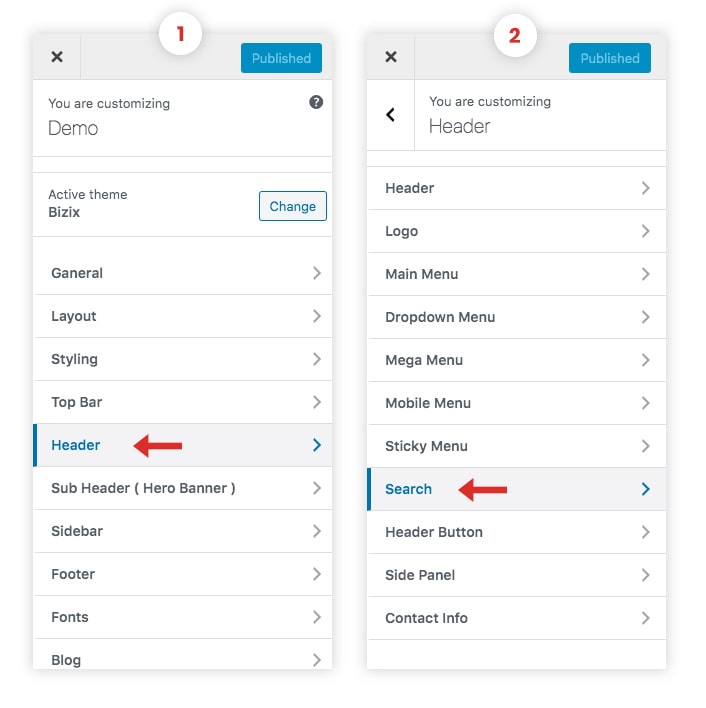
How To Display Search Icon on Header
- Go to Dashboard > Appearance > Customize > Header > Search
- Turn on the Search Button
- Click on Publish Button.
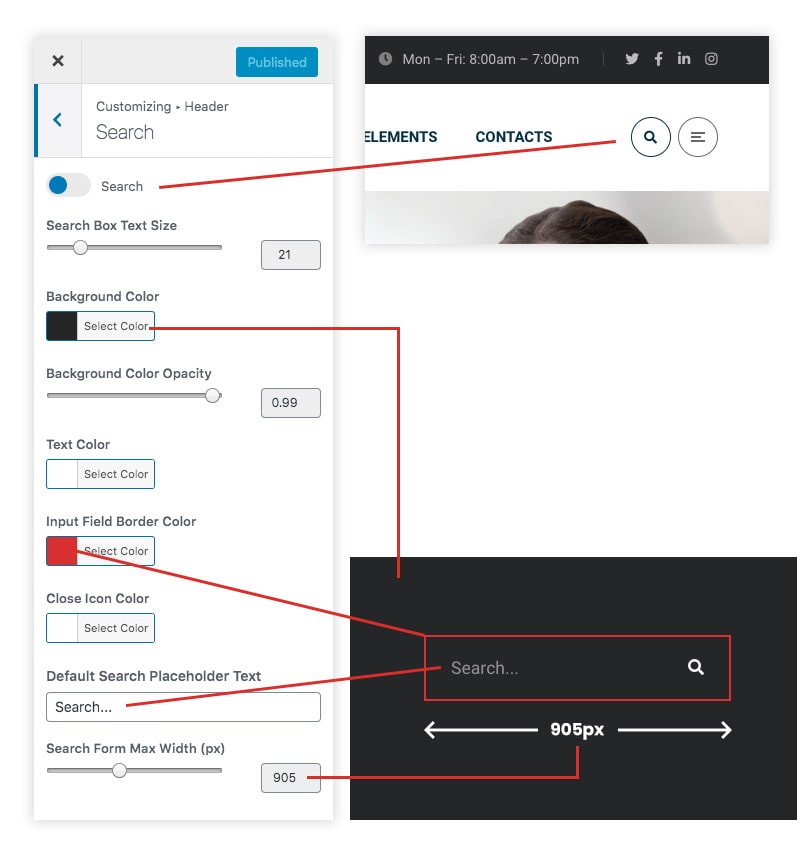
How To Edit Search Box Text
- Go to Dashboard > Appearance > Customize > Header > Search
- Go to "Default Search Placeholder Text" field and edit "Search.." text
- Click on Publish Button.