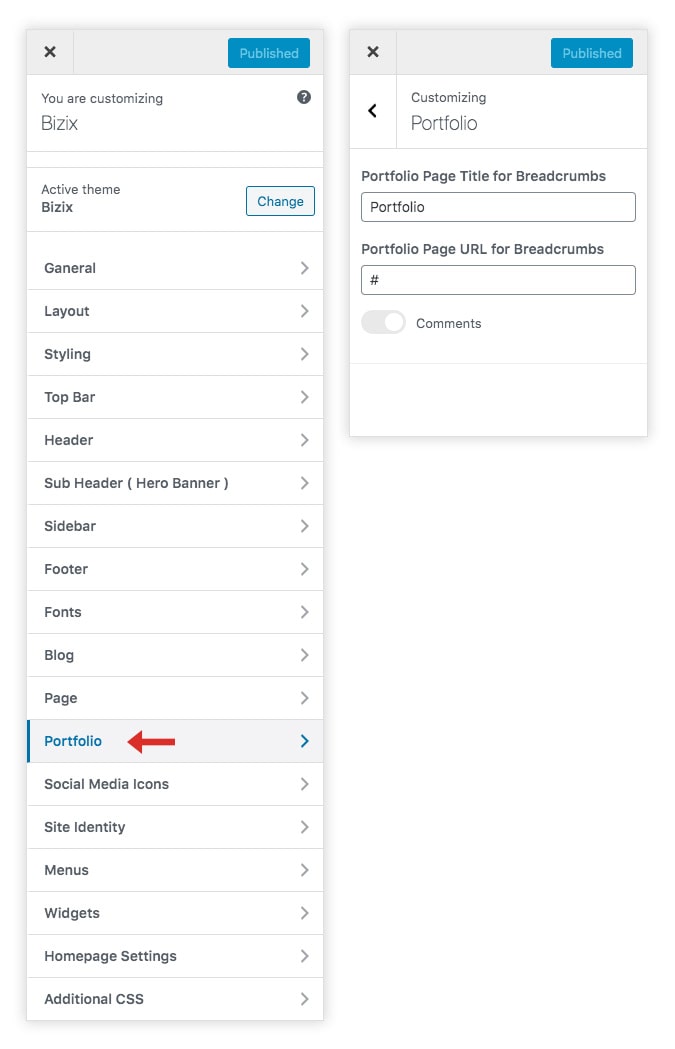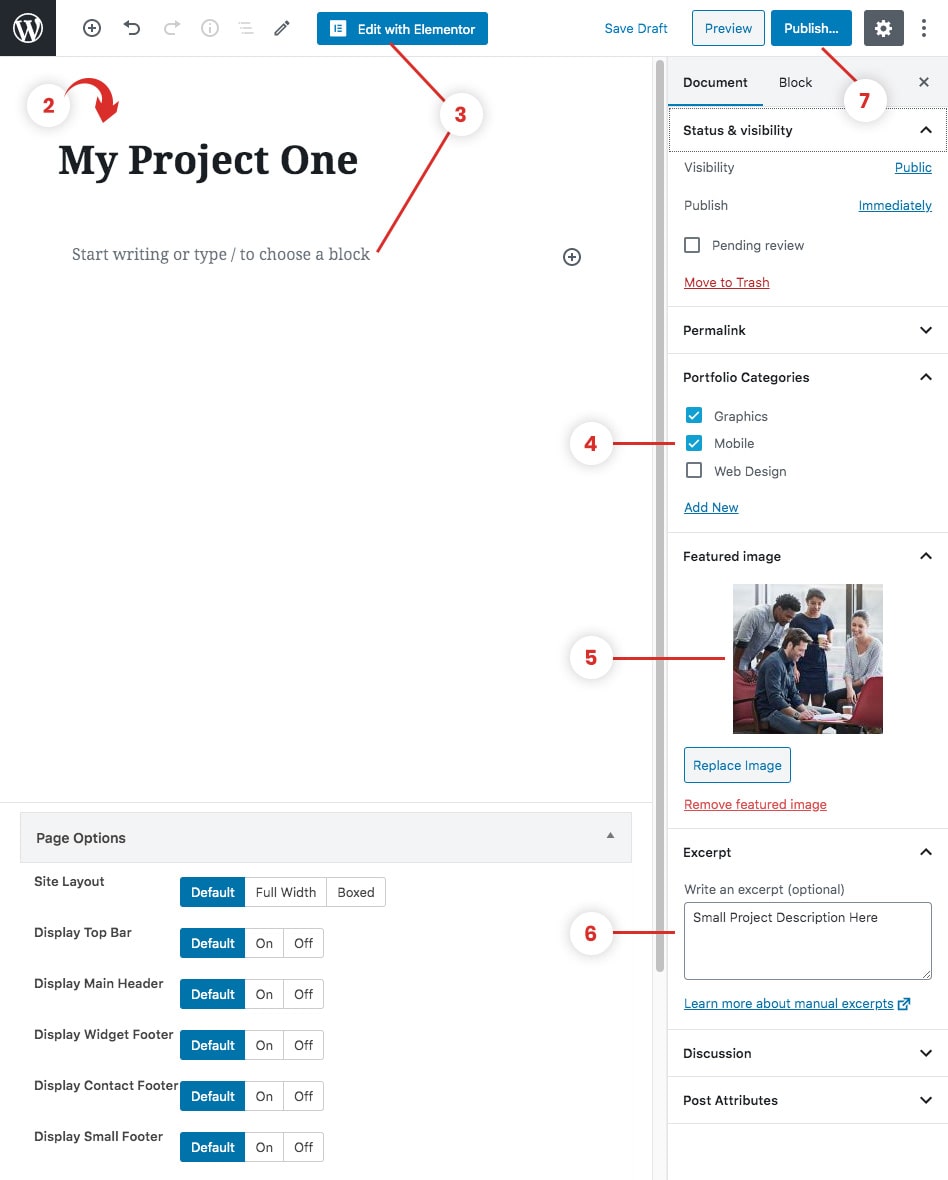Portfolio Single Page
Create Portfolio Posts
- On your admin dashboard go to Portfolio and click the Add New Item that’s below the Portfolio.
- Enter the title for the portfolio post.
- Enter the contents for the portfolio post. You can use elementor page builder to add the contents.
- On the right sidebar under the Portfolio Categories, assign your item to any of the categories.
- Set the Featured Image for the portfolio post.
- You can add project short description in Excerpt section.
- Click on the Publish/Update button.
Once you have created the Portfolio posts, you can display them anywhere on the site by just inserting Portfolio element.
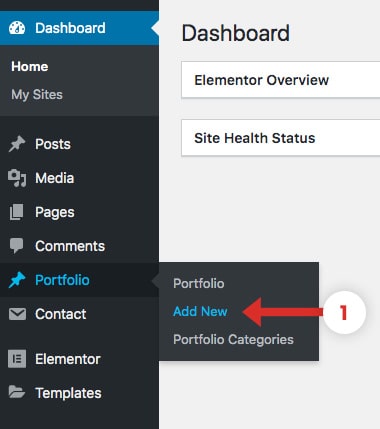
Portfolio Single Customizer Options
- Go to Dashboard > Appearance > Customize > Portfolio
- Edit Portfolio Single Page Title and URL for Breadcrumbs, Enable/Disable Comments.
- Click on Publish Button.