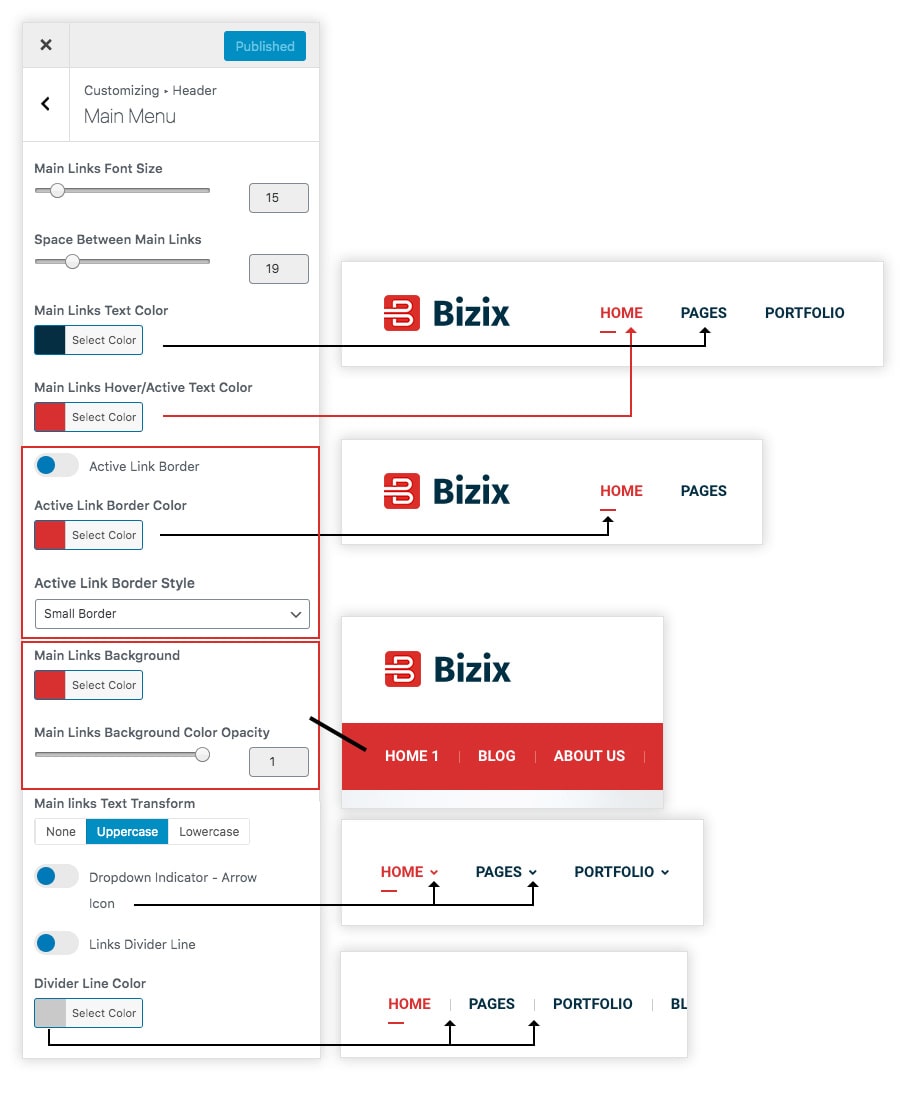Main Menu
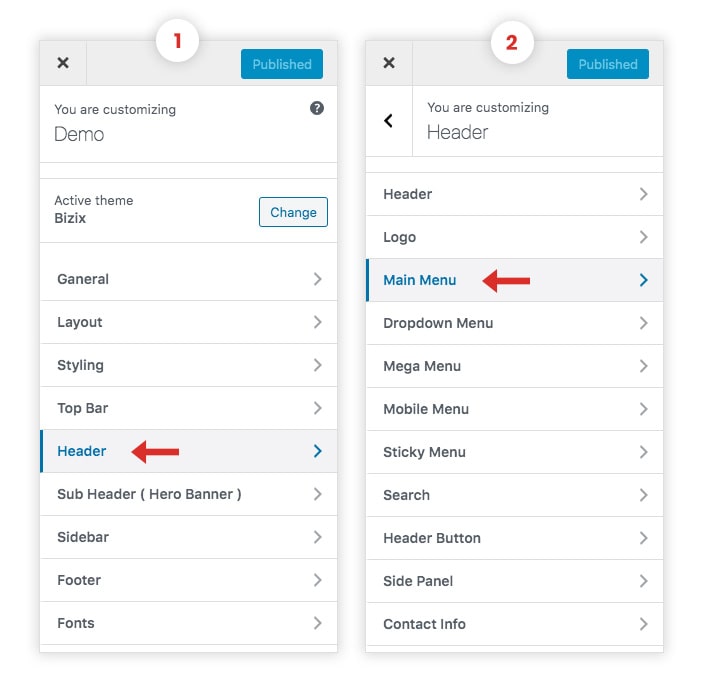
Main Menu Customizer Options
- Go to Dashboard > Appearance > Customize > Header > Main Menu
- Change main and active link colors, main links font size and space between two links, show/hide active link border, main links background (for header style 2), add main links divider line, show/hide dropdown indicator arrow.
- Click on Publish Button.