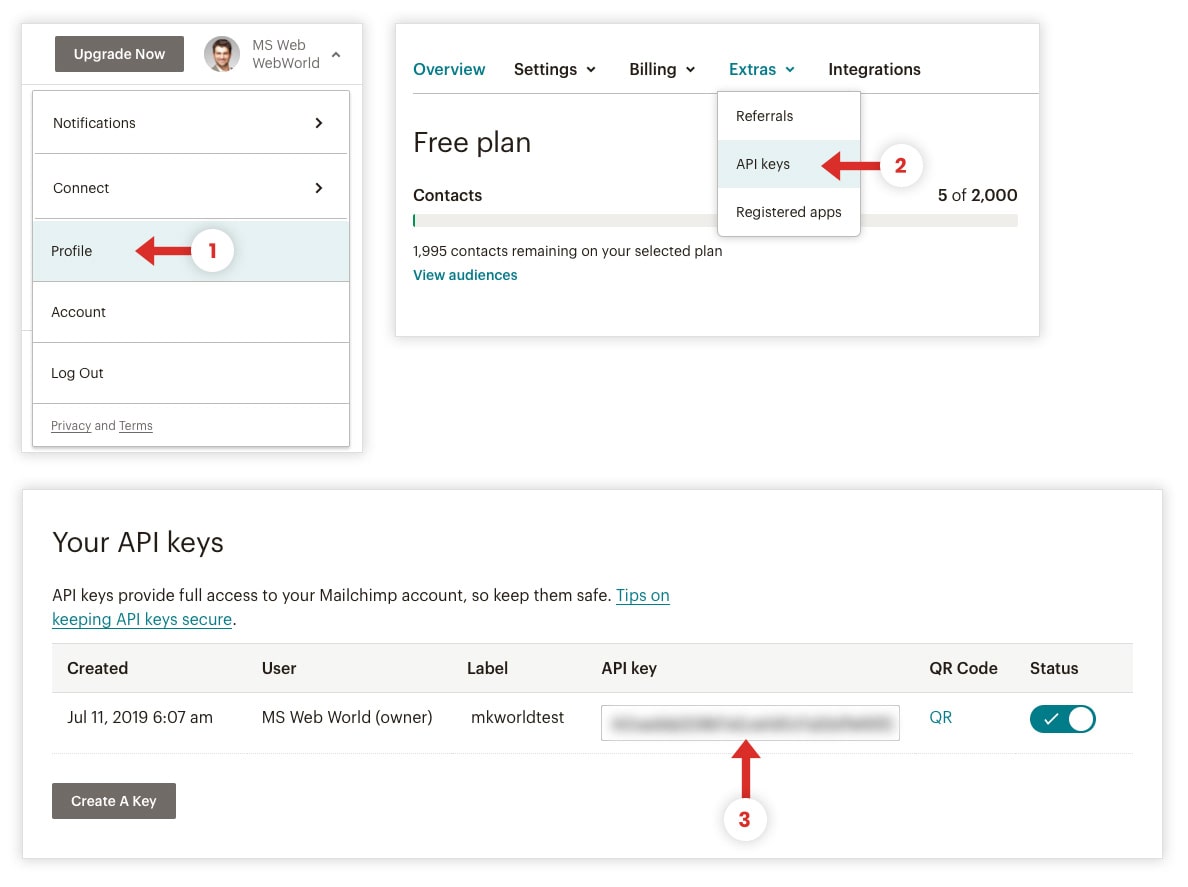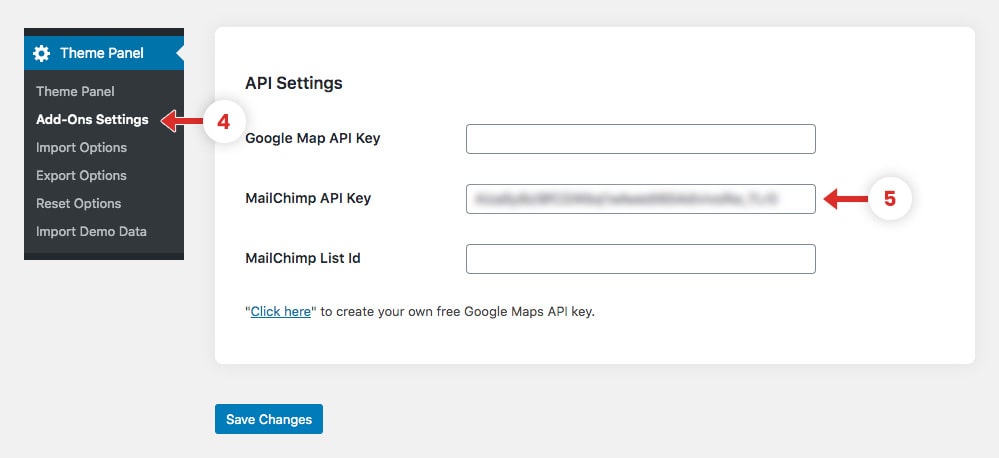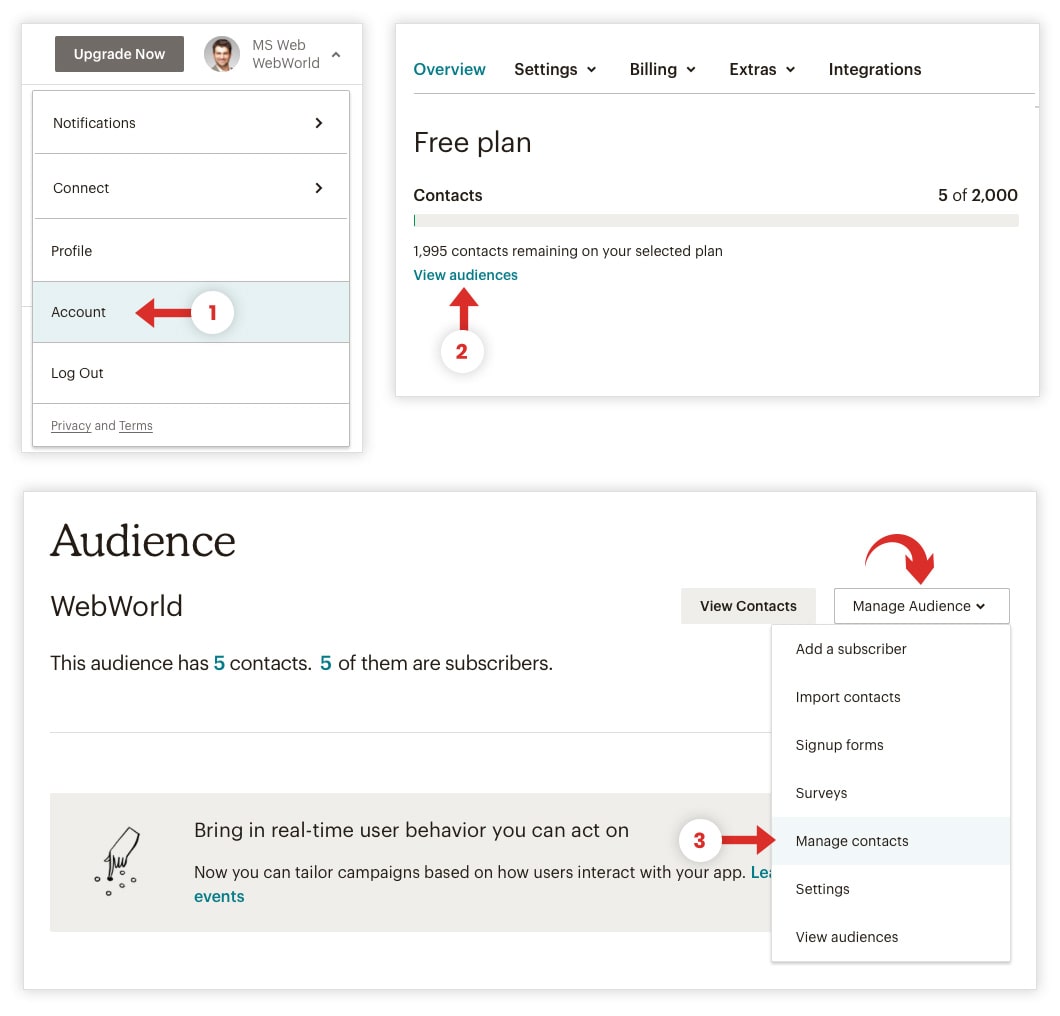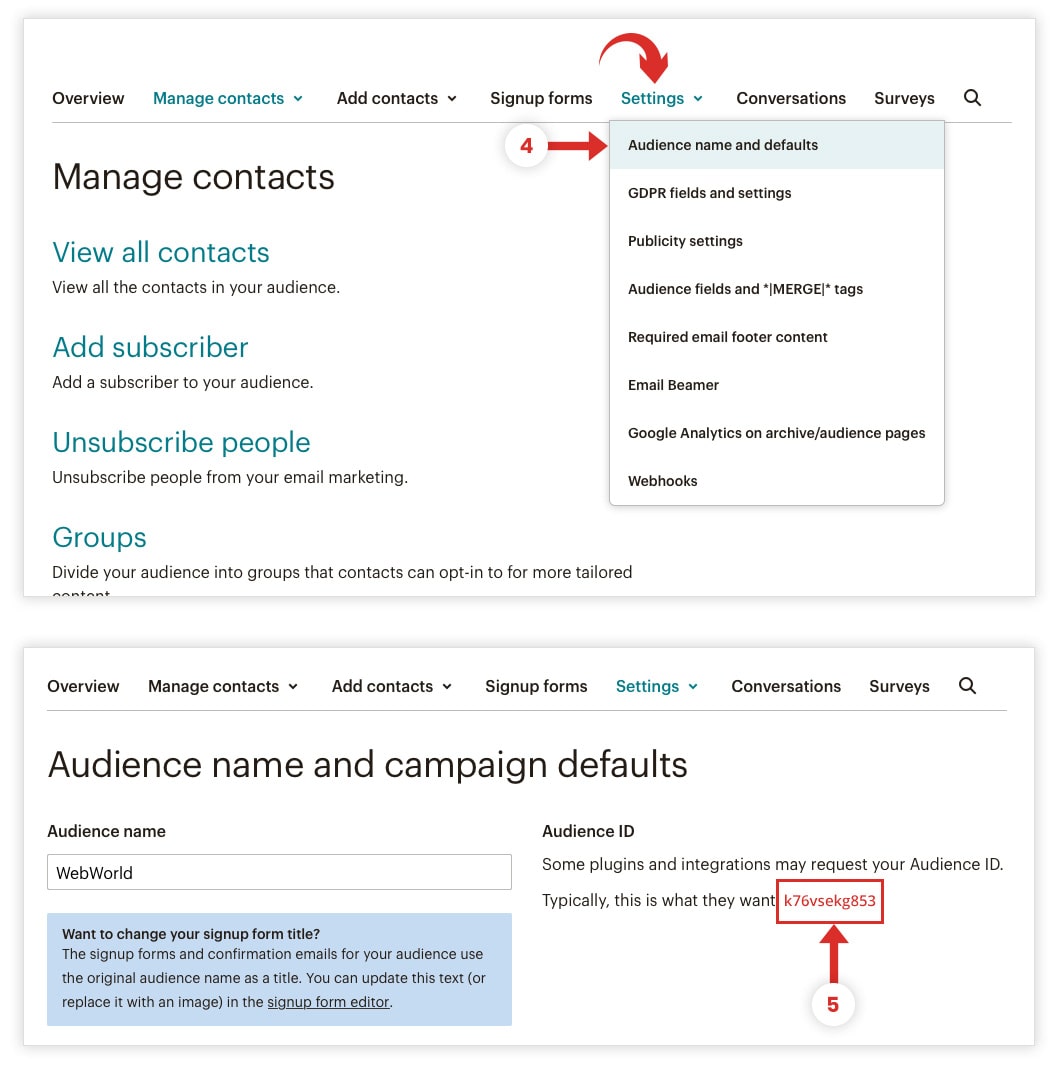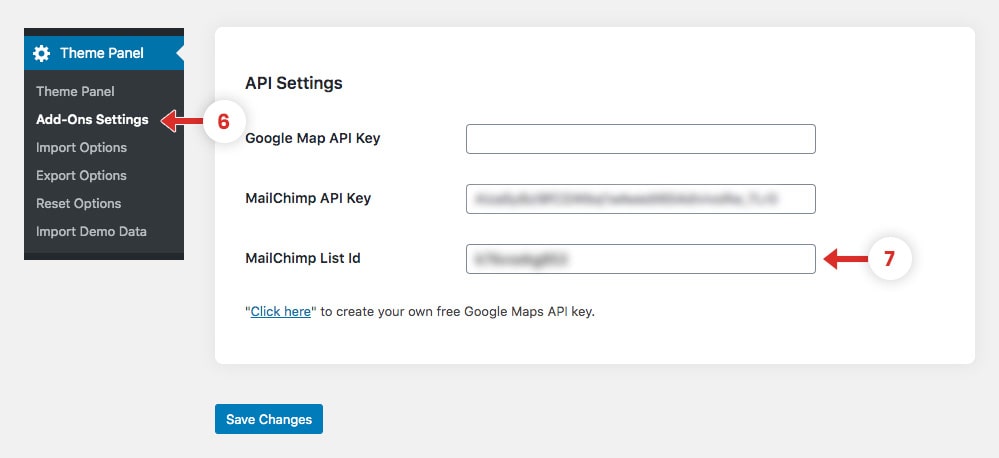MailChimp
Add MailChimp API Key
- Log In MailChimp and click on Profile Photo or Your Username. and then Click on "Profile" from dropdown.
- Click on "Extra" to open dropdown and then click on "API Keys" link.
- Create New API Key or Copy existing API key from "API Key" textbox.
- Go to Dashboard > Theme Panel > Add-Ons Settings.
- Paste API key in "MailChimp API Key" textbox.
Add MailChimp "List ID"
- Log In MailChimp and Click on Profile Photo or Username and then click on "Account" from dropdown.
- Click on "View Audiences".
- Click on "Manage Audience" and then click on "Manage Contacts" from dropdown.
- Click on "Settings" and then "Audience name and defaults" from dropdown.
- Copy Id from "Audience ID".
- Go to Dashboard > Theme Panel > Add-Ons Settings.
- Paste Audience ID in "MailChimp List Id" textbox.