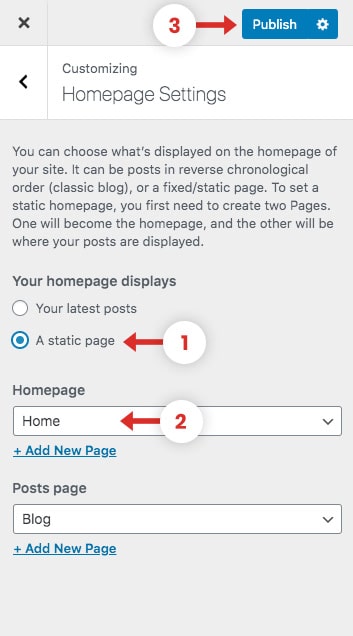Home Page Settings
Create a "Home" page
- Go to Dashboard > Pages
- Click on Add New Page.
- Add content.
- Publish Page
If you don’t have any published pages you will not have the “Homepage Settings” option outlined in the next step.
Set a Static Front Page
- Go to Dashboard > Appearance > Customize
- Locate the Homepage Settings option. (To see this option the site needs to have at least one published page).
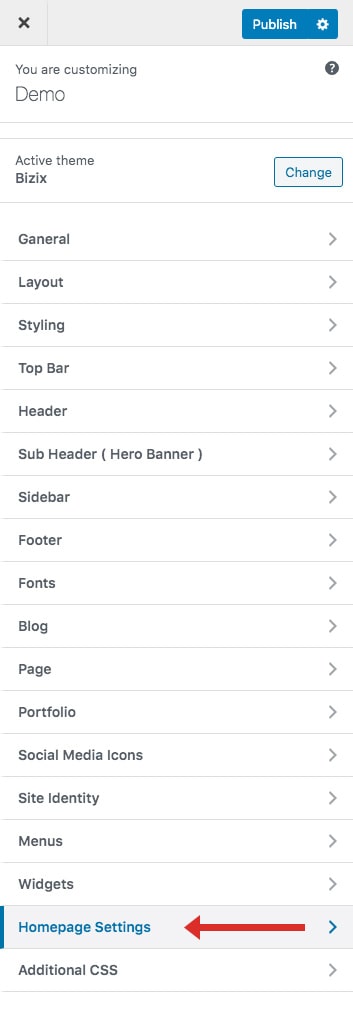
- Select the A static page option, then choose your new page from the Homepage drop down.
- The preview window will display your newly selected page as the front page of your site.
- Click on the Publish button to save your homepage settings.