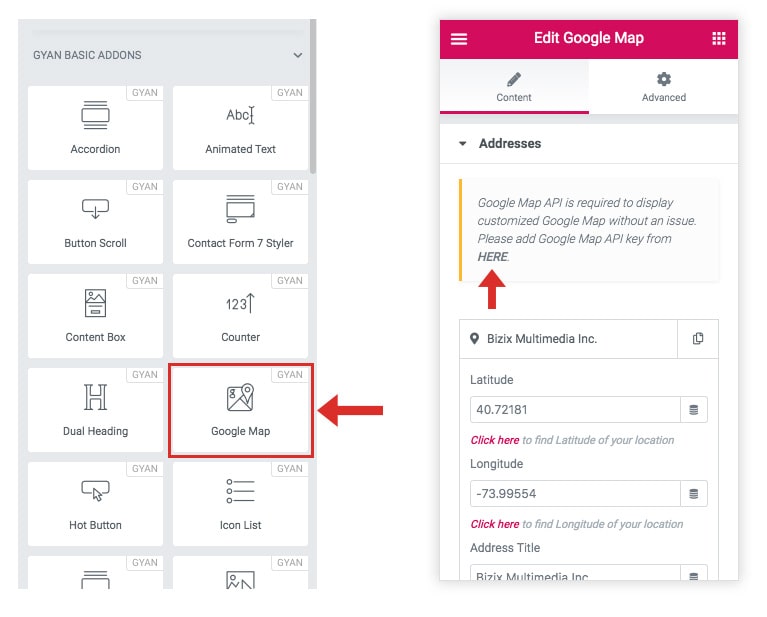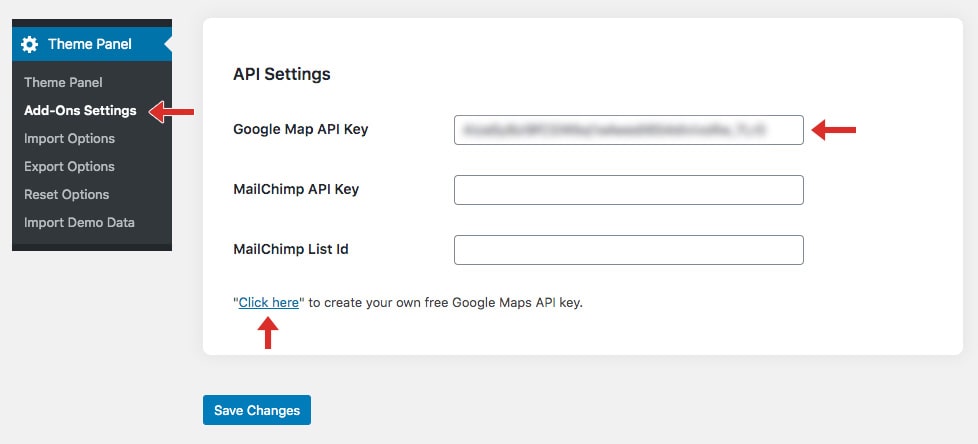Google Map
- Go to Contact Edit Elementor page.
- Drag "Google Map" element and drop in to content area.
- Enter Latitude and Longitude of your location. You can use latlong.net website to get Latitude and Longitude.
- Go to Dashboard > Theme Panel > Add-Ons Settings.
- Go to "API Settings" section.
- Create Google Map API key from Google.
- Enter Google Map API Key and Save Changes.