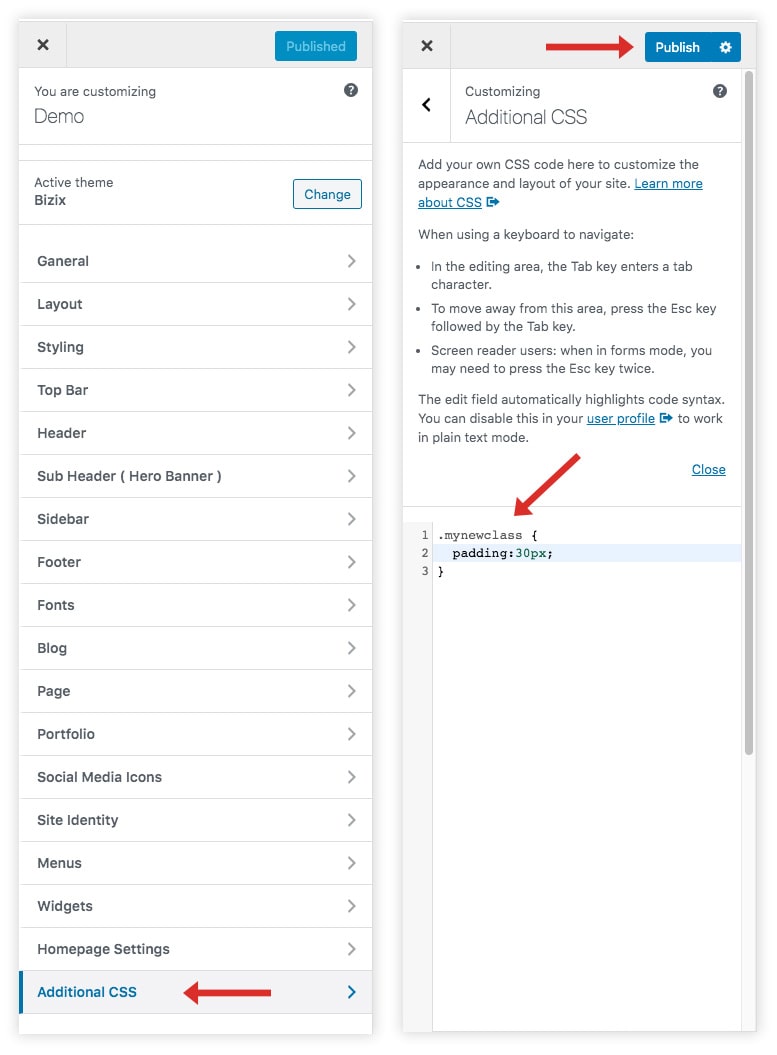Custom CSS
- Launch the WordPress Customizer interface by going to Dashboard > Appearance > Customize in your WordPress dashboard.
- Then, click on the option for Additional CSS in the WordPress Customizer sidebar (it should be at the bottom).
- Now, simply add your custom CSS to the box. If you mess up any syntax, the editor will alert you to your errors.
- When you’re finished adding custom CSS, click Publish to make your changes live.