Contact Form
Contact Form 7 can manage multiple contact forms, plus you can customize the form and the mail contents flexibly with simple markup. More information on how to use this plugin can be found here.
Contact Form 7 Documentation : https://contactform7.com/docs/
Contact Form 7 FAQs: https://contactform7.com/faq/
Contact Form Mail Settings
- Go to Dashboard > Contact > Contact Forms
- Click on the Contact Form title which you want to edit.
- Go to "Mail" section.
- Use mail tags as per described in mail section.
[your-name] [your-email] [your-phone] [your-subject] [your-message]
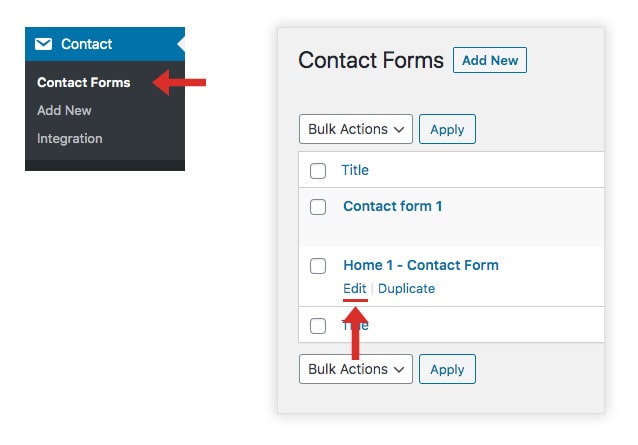
Sample Form Fields:
To: This is the email address that will receive the email from the contact form.
From: Do not mistake that "From" is the name and email of the person who filled up and submitted the form. Generally "From" is your WordPress site's admin email address, but it's not strictly that.
Subject: This is the title that will appear when you receive an email.
Additional Headers: Want to add CC and BCC on your emails? Add them on this field.
Message body: This is the actual email body. But it's not limited to it. You can include the email address of the sender here. Actually, that's what the default setting of Contact Form 7 is.
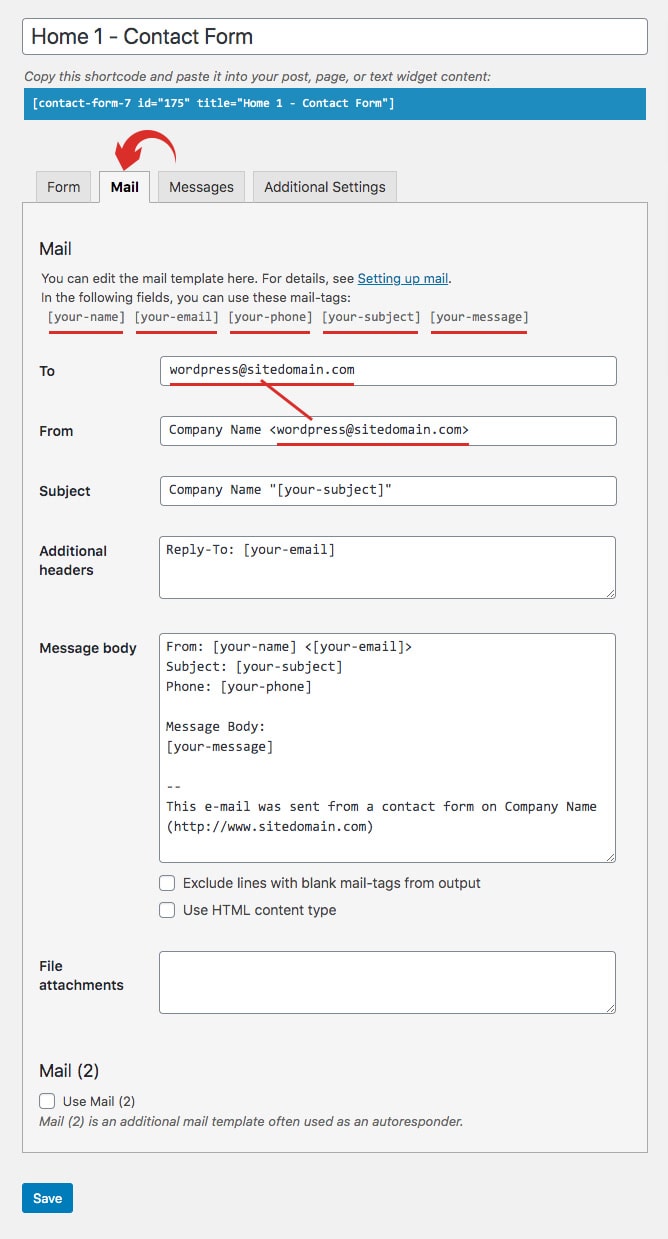
Contact Form 7 Issues
We cannot help to much if you have errors with Contact Form 7 or any other contact form plugins. Possible issues are not theme related but something deal with the server. We invite you to search on Google for similar issues and you can find that all the issue resolutions point to the server errors or configuration error of the plugin itself.
If your website hosting company tell you that the problem is in the theme then you can test contact form with default WordPress theme. If default WordPress theme has the same issue then they can not tell that popular Contact Form plugin doesn't work with default WordPress theme. Please note that in Bizix we only apply a few CSS rules to beautify the visual aspect of the form fields, nothing that can interfere with the functionalities.
You can refer Contact Form 7 official site troubleshooting tutorials or contact your host:
Error Message: Sender email address does not belong to the site domain
This type of error is seen in the From field within the Mail tab when the field value is a valid mailbox, but the email address doesn’t belong to the same domain as the web site.
For example, if a mail had “your-name@yahoo.com” in the From field, but was actually sent from your web server (it’s not yahoo.com), it would be highly possible that relaying mail servers consider it as a spoofed address. If you use an email address in the same domain as the site, you can reduce the risk of being treated like that.
Contact form going to SPAM
There is nothing on our side that can control which email gets flagged as spam. That is up to your mail service and your domain reputation to that spam filter, but you can give SMTP plugin a try.
Emails arrive late
There is not much we can help you with, as it is the mail server that handles outgoing emails. Please contact your host to resolve third party issues.
My contact form is not sending emails
You can try below troubleshooting tips before asking in the support forum.
- Double check that the e-mail address you’re using does not have any typos.
- Check your spam folder in your e-mail client. If possible, try with another email address which is not linked to a private domain. For example Gmail or Yahoo.
- Deactivate all plugins which are not included and recommended by theme and try again.
- Ask your hosting company to enable PHP mail()
- If your hosting provider requires you to use SMTP then you can setup the WP SMTP plugin to have WordPress use SMTP instead of PHP mail. You will need to grab the SMTP server information from your hosting provider.
- Prepare a real “WordPress” email address:
It is recommended you prepare a real wordpress@{your-site-domain} address on your host. Because the default mail template of Contact Form 7 uses this address in its From field, someone might try to send mail to this address. Some hosts also block outgoing mail from this address if it doesn’t exist. ... Read more