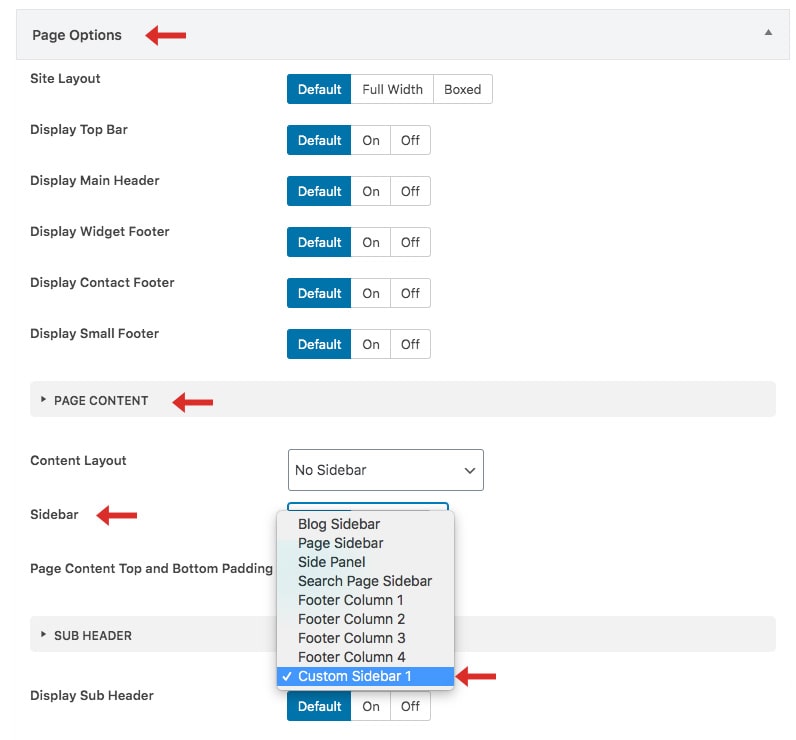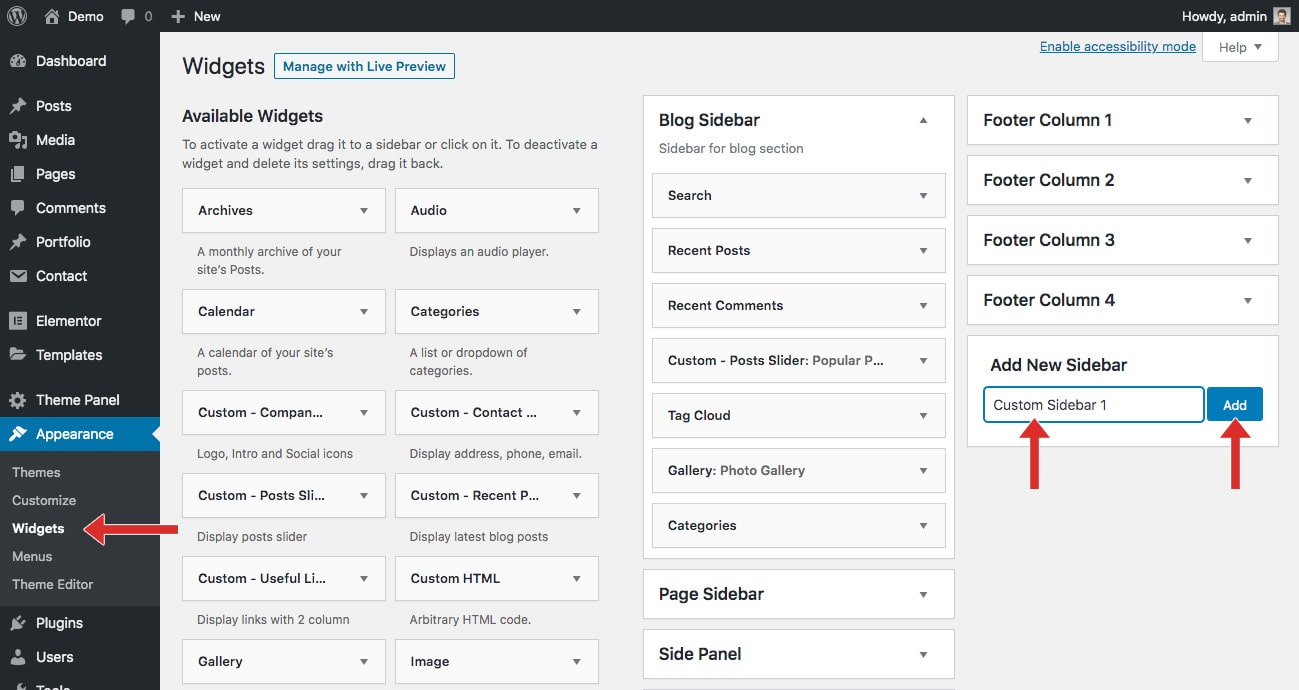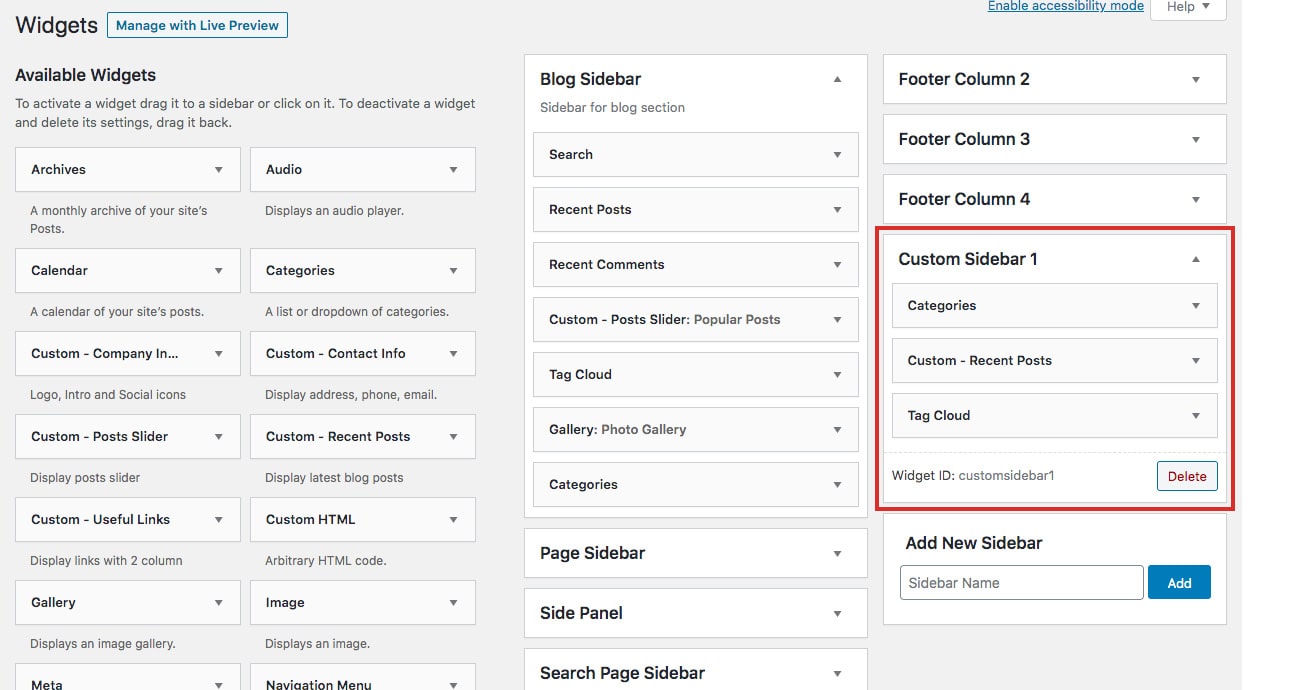Create Custom Sidebar
Theme has pre-defined sidebar but you can also create your own custom sidebar for your pages.
- Go to Dashboard > Appearance > Widgets
- On the right part of the screen, next to the existing sidebars you will see "Add New Sidebar" box.
- Enter the sidebar name you want to create and click on the "Add" button.
- It will create a new widget are above "Add New Sidebar" box.
- Drag and drop widgets you want from the left side boxes into the sidebar box.
- Click Pages (left sidebar). (or Pages > Click Add New)
- Click the name of the page to be edited.
- Go to "Page Options" metabox > Page Content
- Select custom sidebar from "SIdebar" dropdown in "Page Content" section.
- Click on "Update" Button.