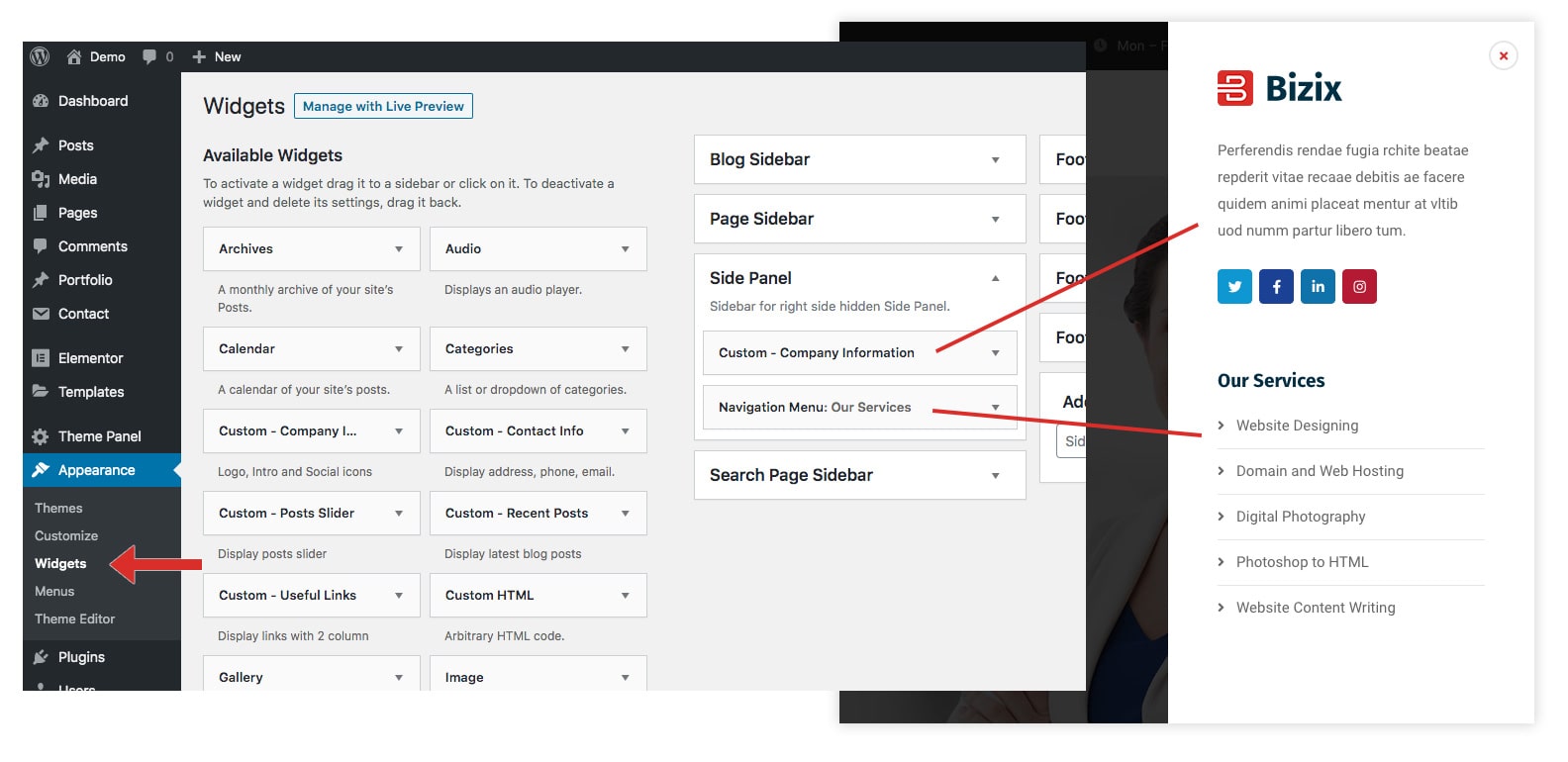Side Panel
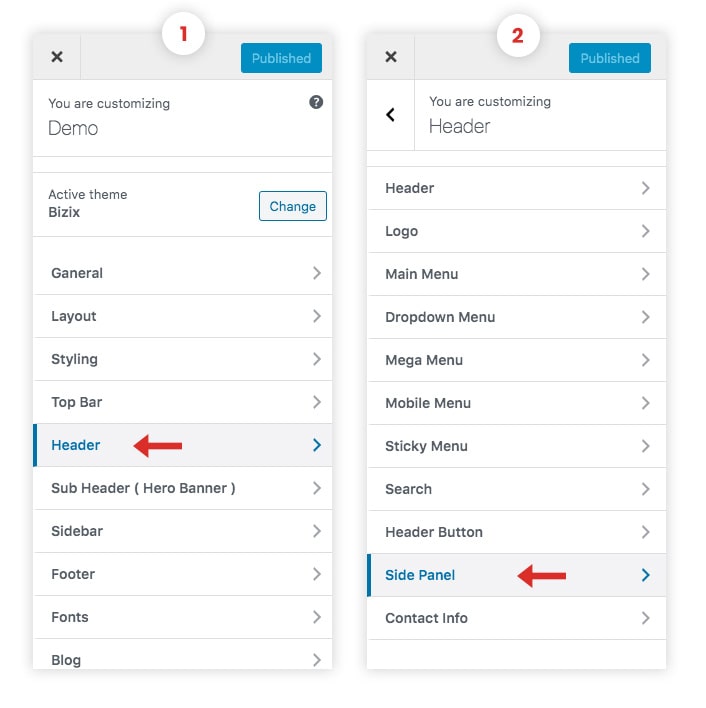
How To Display Side Panel
- Go to Dashboard > Appearance > Customize > Header > Side Panel
- Turn on the Side Panel.
- Click on Publish Button.
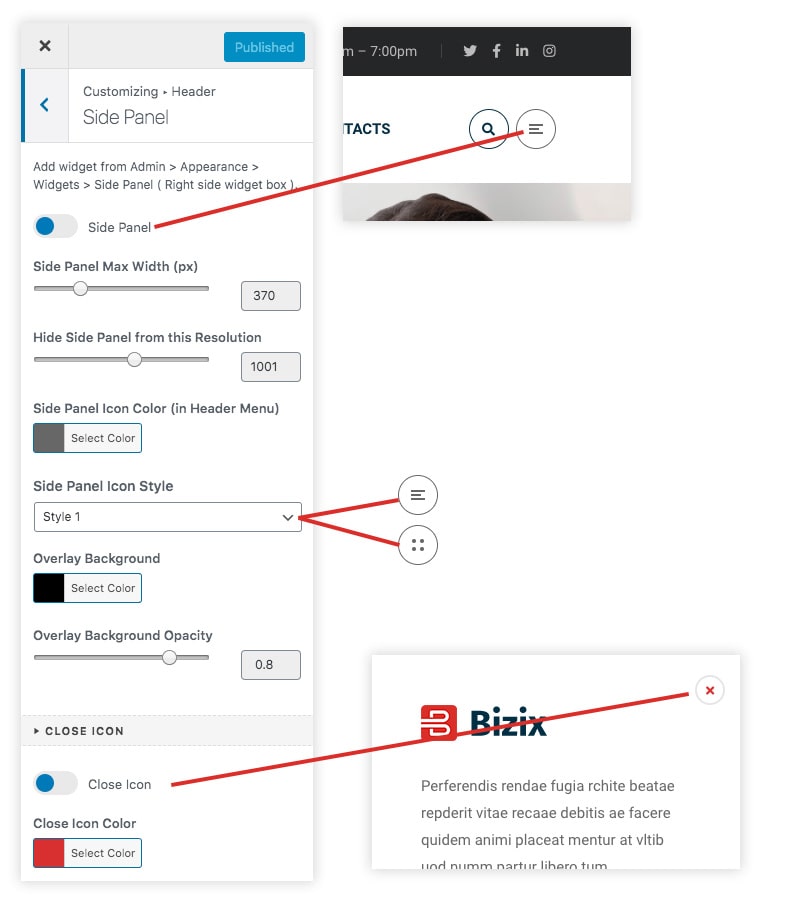
How To Add Content in Side Panel
- Go to Dashboard > Appearance > Widgets
- Drag-and-Drop the Widgets on the left side to the Side Panel Widget Area on the right side of the page.
- Click on Publish Button.