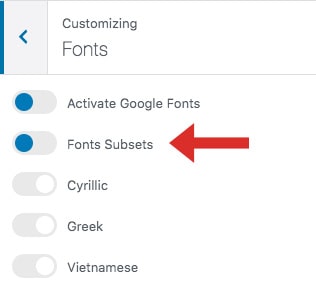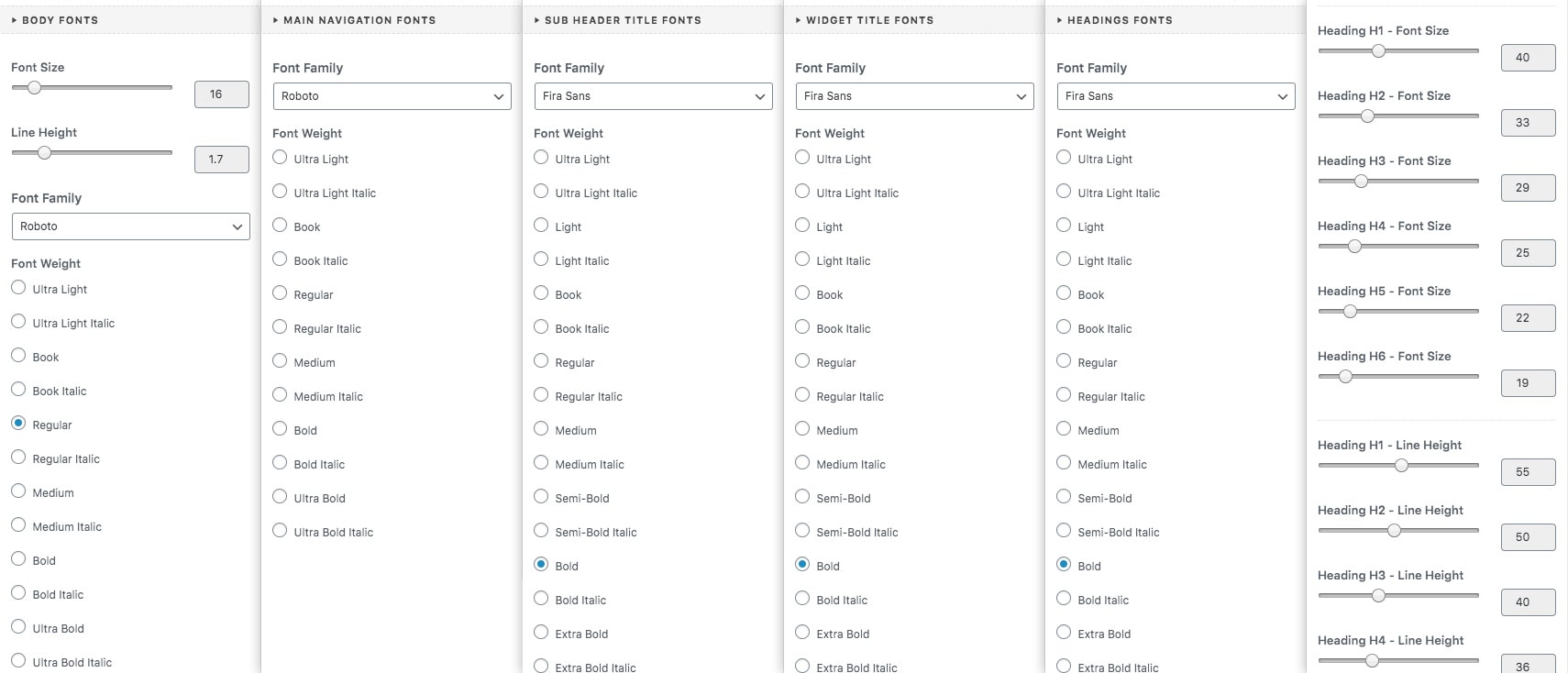Fonts
Bizix lets you select fonts for your whole site, menus, site title and headings. To change the fonts of your site
- Go to Dashboard > Appearance > Customize > Fonts.
- Now to change the font type and font weight for body, main navigation, sub header title and headings. You can change headings font size and line height Fonts bottom section.
- You can add medium, semi bold and bold font weight for body weight.
Default subset Latin is included with all fonts. You can enable other subs from "Fonts Subsets" option.