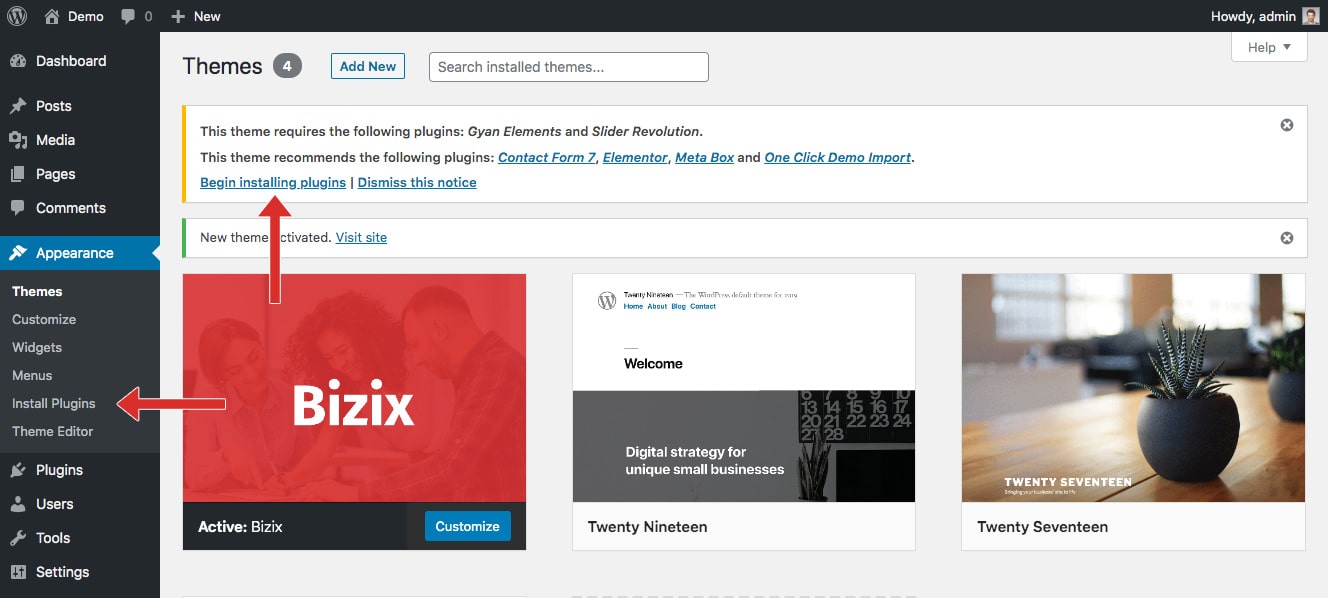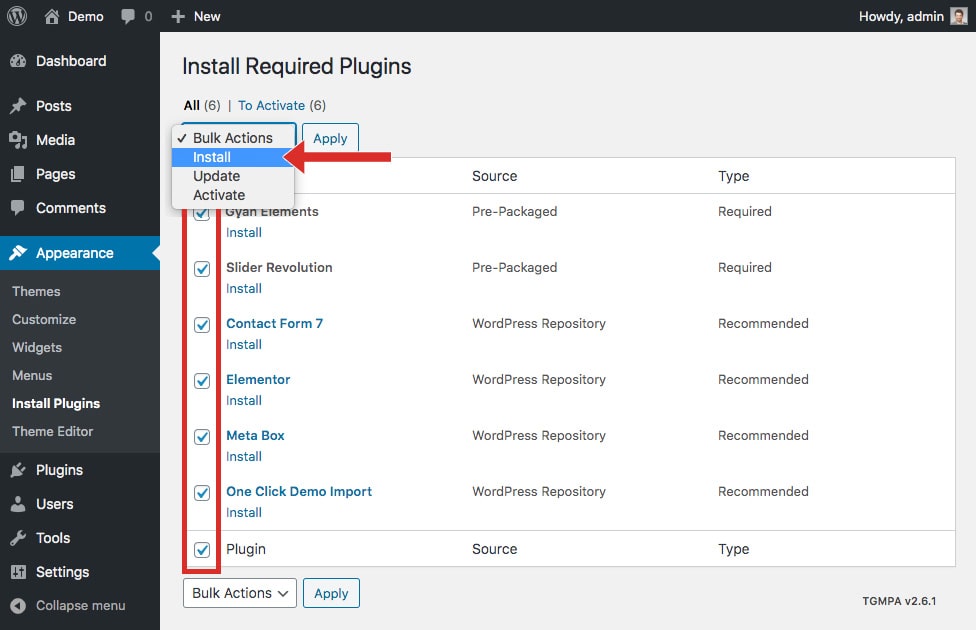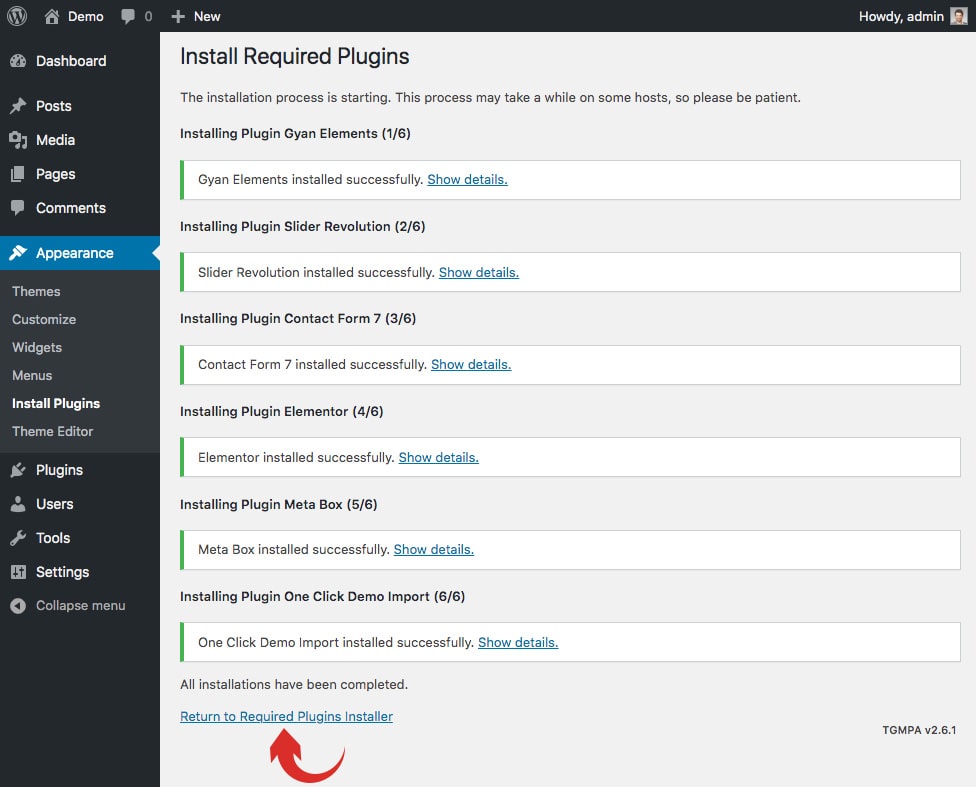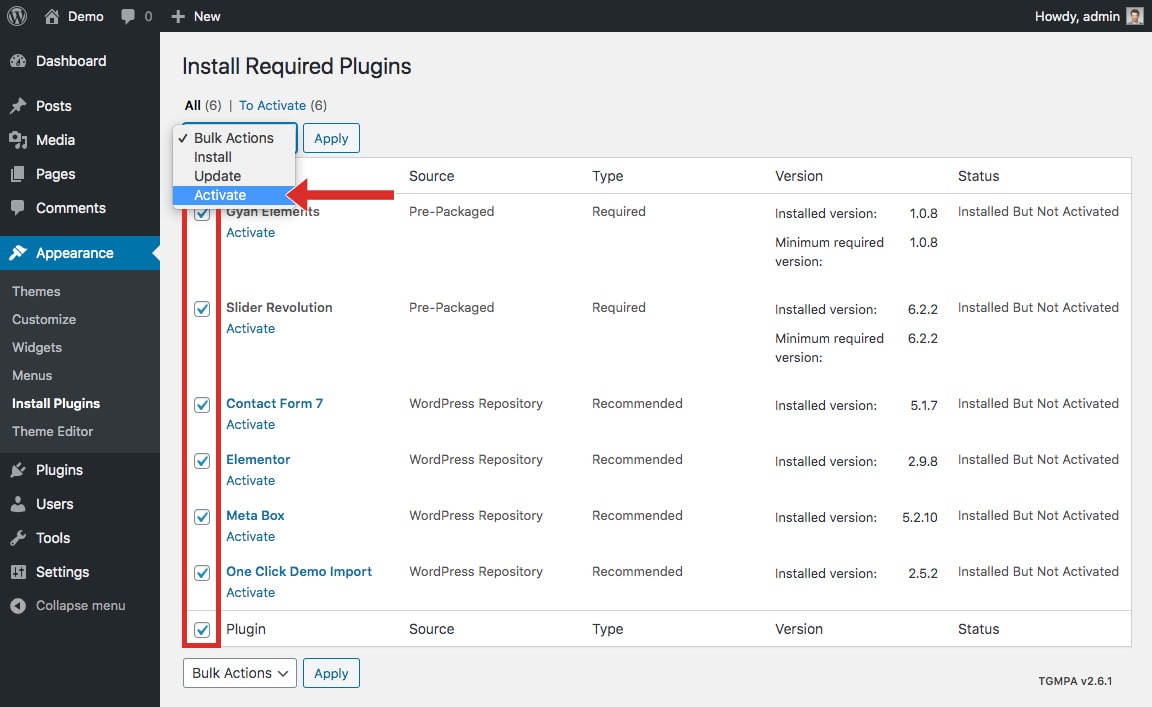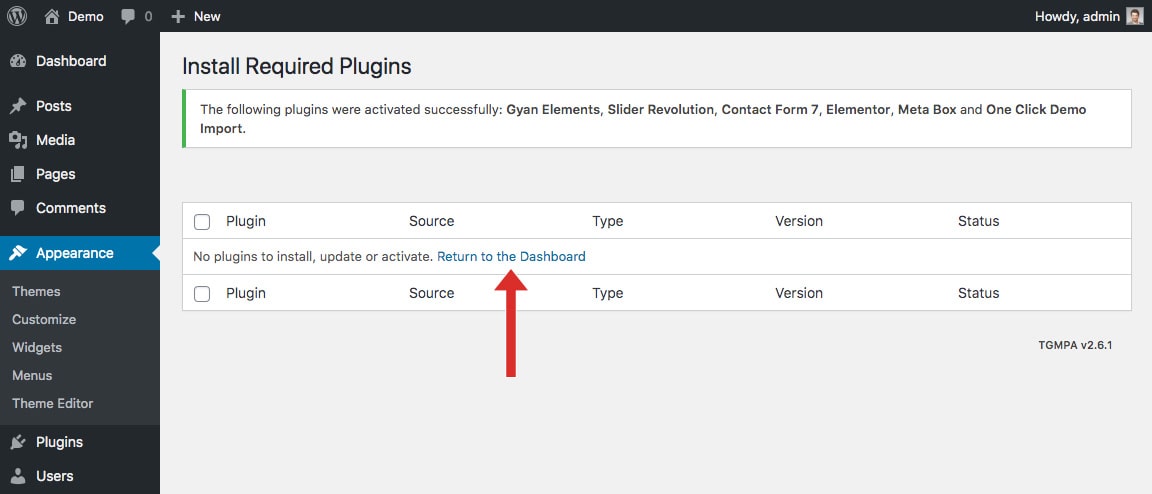3. Plugins Installation
In order to get Bizix properly work you need to install some useful plugins. All this plugins are included in Bizix, you don’t need to purchase them extra!
After the theme is installed successfully you will get following message about installation of required and recommended plugins:
Click on Begin installing plugins or go to Dashboard > Appearance > Install Plugins
Required Plugins
In order to use Bizix in its full, please note, that following plugins SHOULD BE installed:
Gyan Addons - Native essential set of all Bizix's features, functions and elements
Elementor - Leading visual drag and drop page builder for WordPress
Meta Box - Page and post options with meta boxes
Recommended Plugins
The suggested recommended plugins are essential to provide the core functionality the theme relies on and/or to ease out the process of editing your website pages. You can still use the theme without these plugins, however, its functionality and your user experience would be limited.
One Click Demo Import - Import your content, widgets and theme settings with one click
Slider Revolution - Leading slider plugin for WordPress
Contact Form 7 - Manage multiple contact forms, plus you can customize the form and the mail contents flexibly with simple markup.
Check all plugins, select Install and click on Apply.
Installation and activation can take a couple minutes depending on your host. You should see a success confirmation message.
Plugins are installed successfully, now it’s time to activate all installed plugins. Select all the plugins and Activate them.
All the plguins will be in place now and you are now all set to Import the demo content