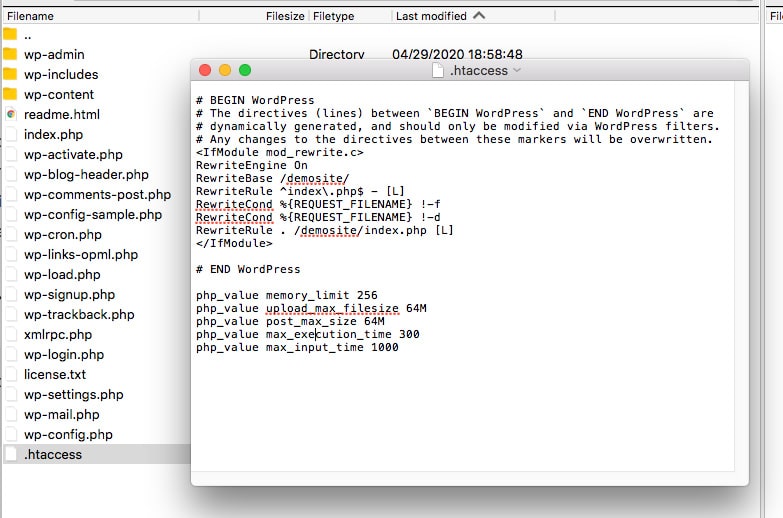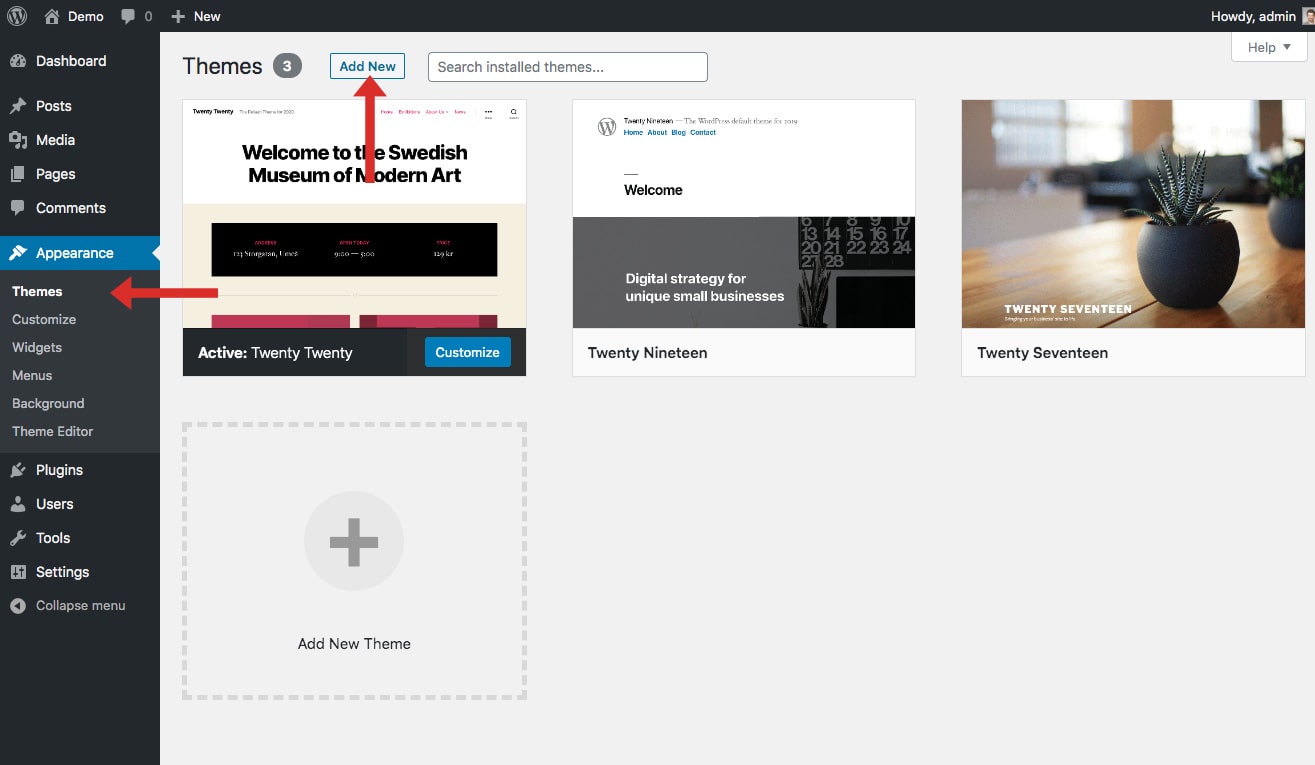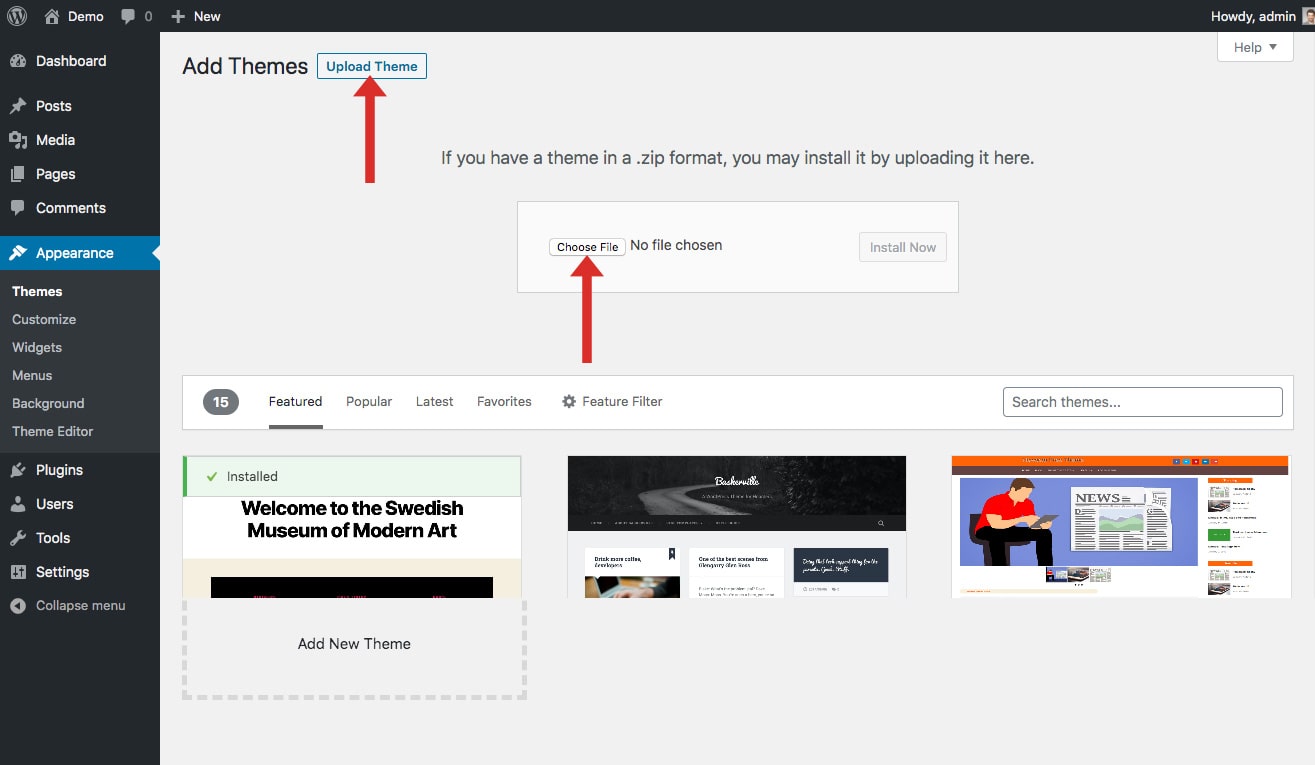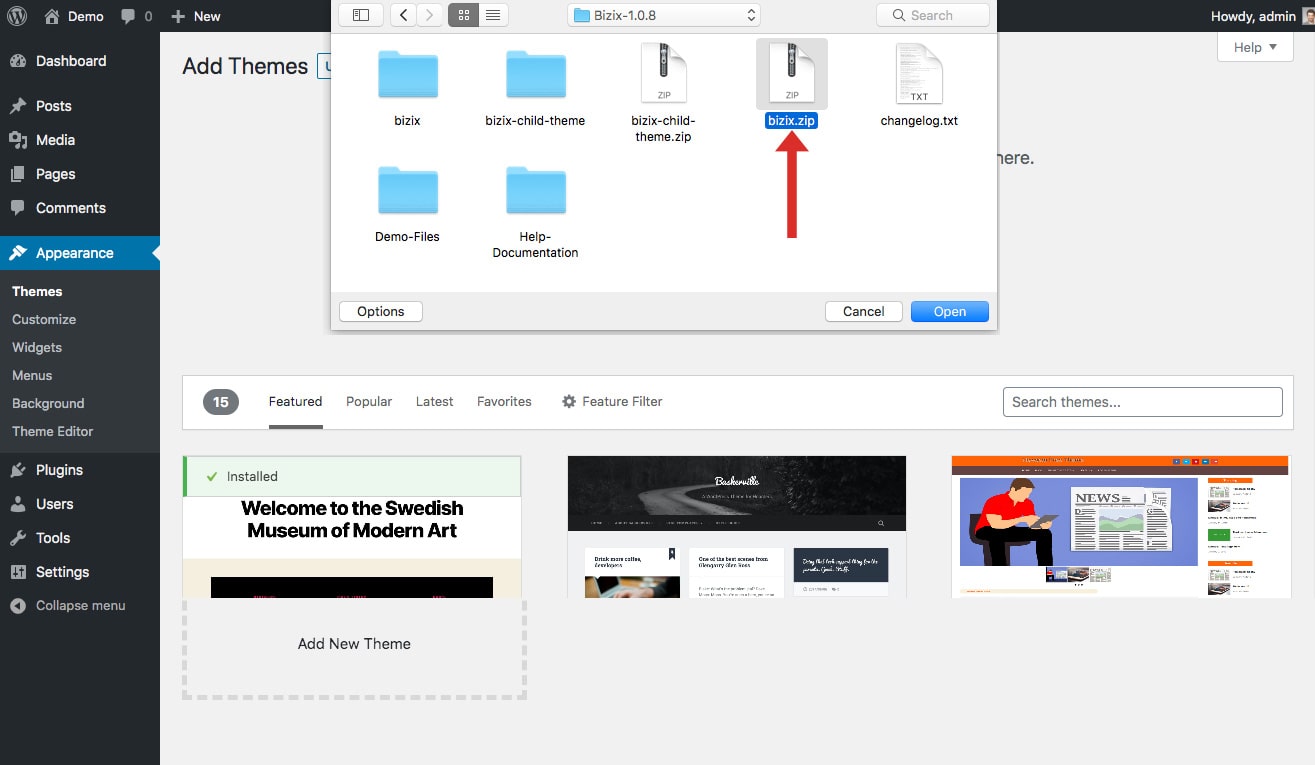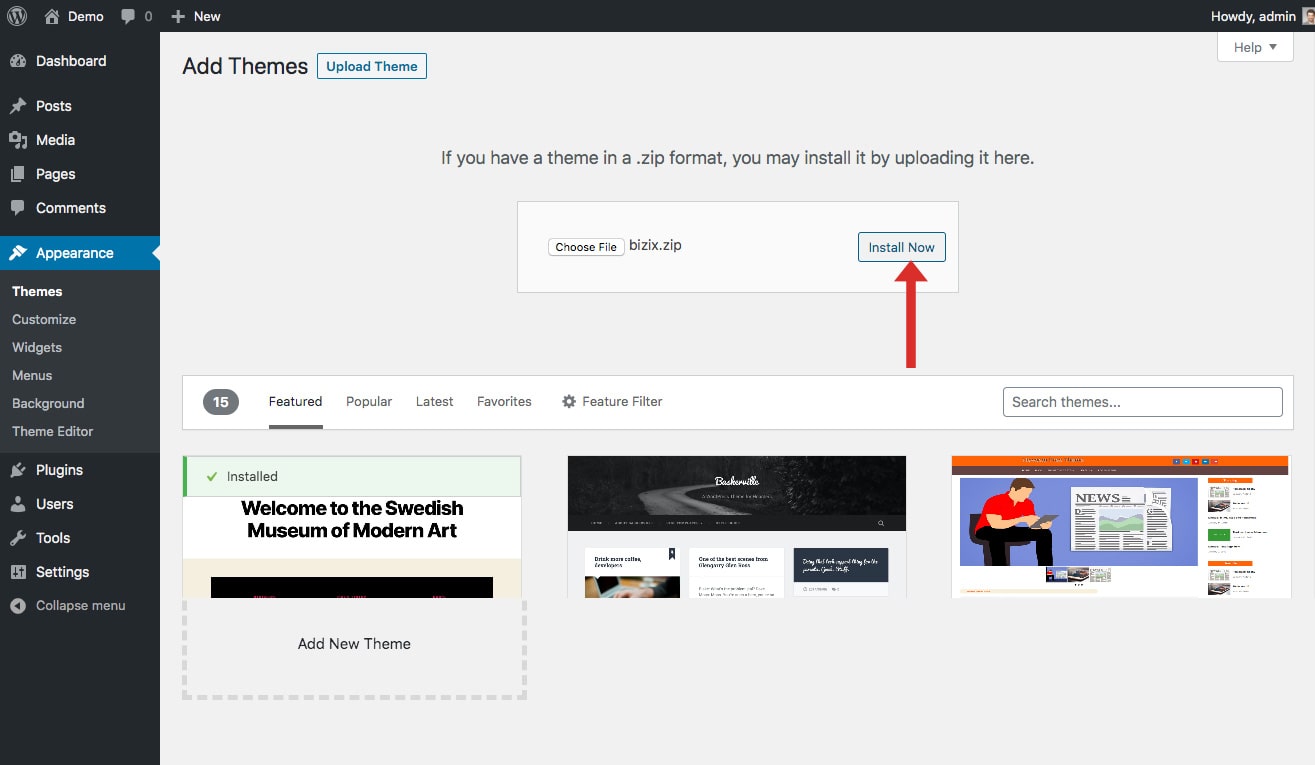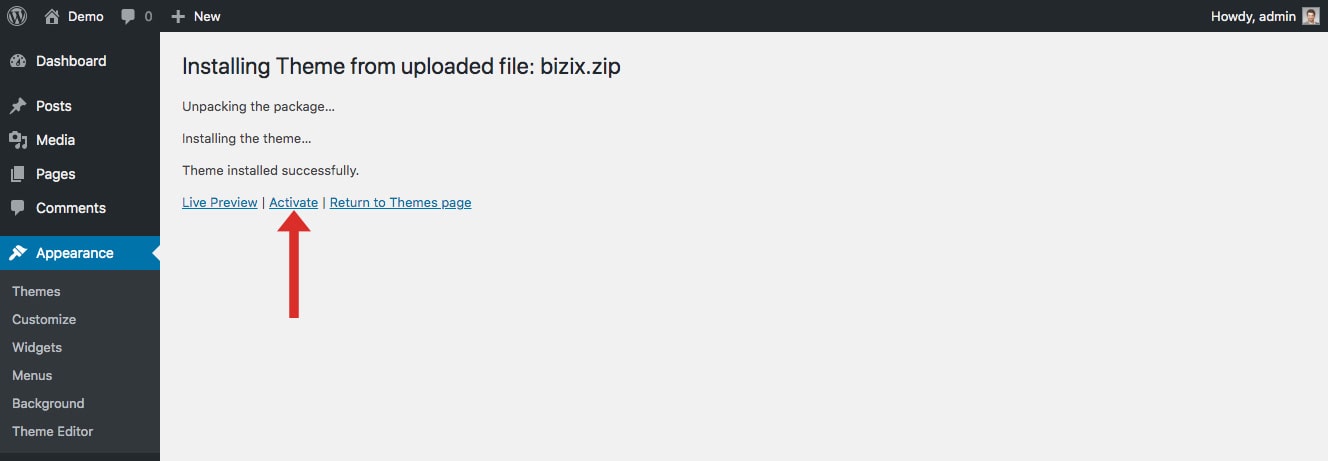2. Theme Installation
First, you need to download the theme files from your ThemeForest account. Navigate to your Downloads tab on ThemeForest and find Bizix. Click the Download button and then click All Files & documentation.
Once you have installed WordPress and logged in to admin panel, you can install the theme.
To install the theme correctly, you MUST UNZIP the main file .zip archive downloaded from ThemeForest. This archive includes documentation, demo content, theme files and other resources.
Make sure to use bzix.zip found under main folder.
This link has expired.
Install the theme from WordPress admin
Step 1: Go to the Dashboard > Appearance > Themes and click on Add New button.
Step 2: Click on Upload Theme button.
Step 3: Click on Choose File button and navigate to the unzipped theme package on your computer.
Step 4: Look for a file called bizix.zip Click on it to select, then click OK.
Step 5: Click on Install Now button and wait until the installation is complete.
Step 6: Click on Activate link to activate the theme on your WordPress site.
Installation via FTP
- Log into your hosting server via an FTP software
- Navigate to the unzipped theme package on your computer and find bizix folder.
- Upload the bizix theme folder into wp-content > themes folder
- Activate the newly installed theme. Go to Dashboard > Appearance > Themes and activate it.
What if I get one of the following error messages?
This link has expired.
This message means that the zip file is larger than the maximum upload size allowed on your server. Please ask your hosting provider to increase the following PHP directive:
upload_max_filesize = 64M; Please try again.
You will need to edit the .htaccess file by using an FTP client or the File Manager app in cPanel. Simply connect to your website using FTP and edit the .htaccess file. Now, you need to add the following code at the bottom of your .htaccess file. Don’t forget to save your changes and upload the file back to your website.
php_value memory_limit 256
php_value upload_max_filesize 64M
php_value post_max_size 64M
php_value max_execution_time 300
php_value max_input_time 1000